How to Optimize Bookings Using Vrbo Property ID Search
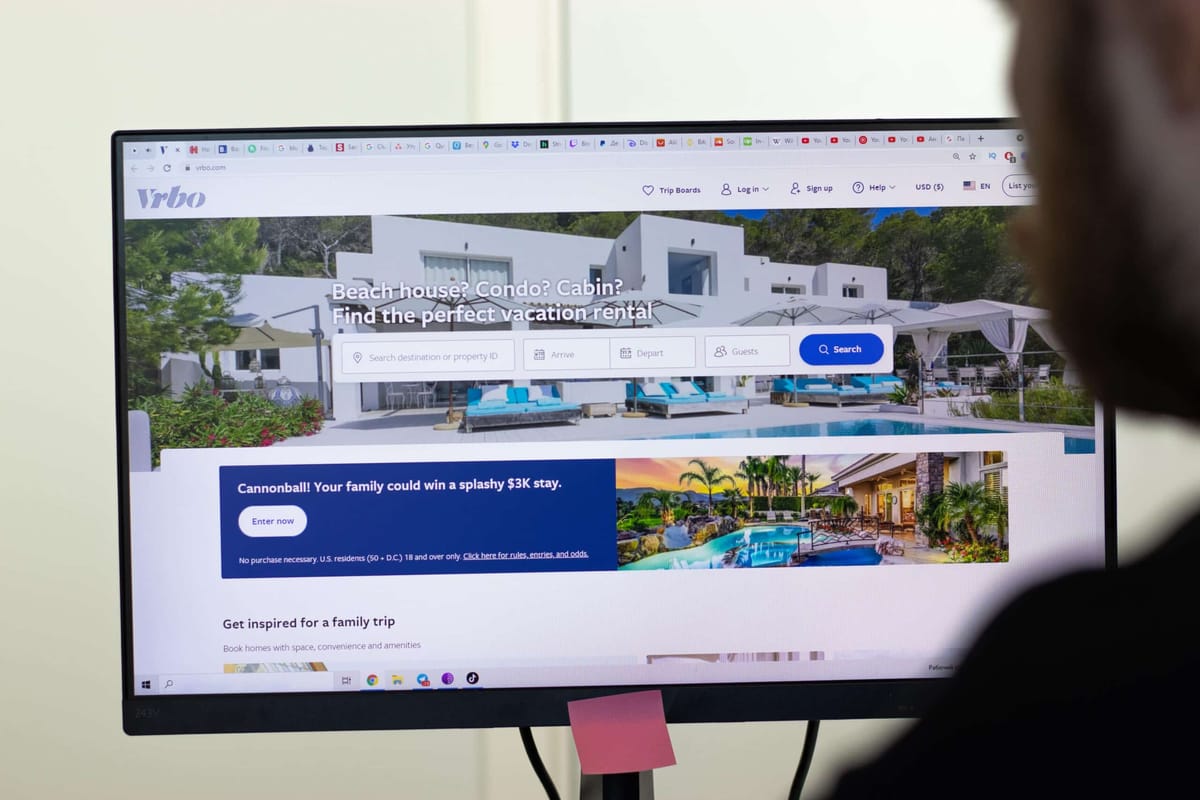
Learn how to boost your Vrbo bookings with property ID search techniques, so your rental stands out from over 2 million listings.
Part of the big travel company, Expedia Group, Vrbo (Vacation Rentals by Owner) is a well-known online marketplace. Property owners and hosts can list their rooms, apartments, and homes on Vrbo, and potential guests can browse the listings to find and book their perfect pad.
Rental properties range from Mediterranean villas to wooden ski lodges and everything in between (you can even stay in an airplane or a wine barrel for two).
Guests can filter searches to find the perfect listing and book their dream pad, so property managers need to make sure rentals are visible. There are over 2 million listings, but you can use Vrbo property ID search to optimize your listings and get bookings. Here’s how…

Vrbo listings, Booking, and Links
As a host, it’s a good idea to get to know the platform you’re listing on. Getting familiar with how the site works from a host and guest perspective will give you valuable insight when promoting your rental.
You can see a Vrbo listing by logging in to your account. There, you’ll see “select a property,” where you need to select “see all properties.” Enter your listing number in the Vrbo home page search bar and select “search” to go to the property listing.
If you’ve booked a property, you can view your reservation details via your Vrbo account. You can log in to your account via the website or download the mobile app. The reservation details will include the address of the rental, contact info for the host, the cancellation policy, and access/safety features for example, W-Fi codes, key codes, etc.
Finding your Vrbo booking or a link to your Vrbo property is easy.
- Log in to your Vrbo account.
- Select your name, and “my trips.”
- Click on the reservation you’re interested in.
- If you select your reservation, you will see the property address, check-in and check-out times, and other useful info. You can also find your Vrbo property listing number in the listing’s URL. If you look closely at the URL you’ll see numbers at the end (after the .com). This is your property listing number.

Boost Bookings with Effective Searches
Vrbo Search Introduction
Guests start their journey on the Vrbo website by entering their destination, travel dates, and number of guests. This basic search will show a list of properties that match the criteria, a simple way for potential renters to find their perfect pad.
Advanced Filtering
For more specific results, guests can filter their search by price range, location, amenities, and other special features. They can also sort the listings by price ascending or descending to find options that fit their budget and preferences.
Geographic Browsing with Maps
Vrbo also has a map view feature, where users can browse rental locations. By clicking on blue pins on the map, guests can see properties in a specific area, making it easier to choose rentals based on location or proximity to points of interest.
Make Your Property Stand Out
Optimize Your Listings
To rank higher in Vrbo’s search and get the attention of potential guests, hosts should focus on creating detailed and compelling descriptions of their properties. Highlighting unique features like proximity to main attractions or exclusive amenities like log fires and hot tubs will make a listing more appealing.
Visual Appeal
Using high-quality photos and offering virtual tours will make a property more attractive. Showing the best features and giving a realistic view of the space will help guests imagine themselves in the property.
Competitive and Dynamic Pricing
Dynamic pricing is key to being competitive. Automated tools can help adjust prices based on demand, seasonality, and local events to maximize bookings and revenue.
Guest Reviews
Positive guest reviews are influential in getting new bookings. Make sure the property listing accurately reflects the actual experience and maintain high standards of service to get good reviews and repeat business.
Visibility Across Platforms
To get maximum exposure, properties should be featured prominently on Vrbo and other booking platforms. Using vacation rental software can help hosts manage multiple listings and channels efficiently, so no opportunity is missed.
By doing this, hosts can get more visibility and appeal for their property and more bookings, and better rental management.

Try vacation rental software
Streamline your business and automate with iGMS vacation rental software to manage your booking calendar, track spend and profit, assign housekeeping and maintenance tasks, and communicate with guests.
What are you waiting for? Try it for free and take your vacation rental business from average to amazing.







