Minut is a noise monitoring sensor that can be installed in your short-term rental to keep you informed about inconvenient noises, guest occupancy, and even inappropriate or unauthorized parties that may be happening in the house. This is the best way to have complete control over your rental and be well-regarded in your neighborhood.
What are the benefits?
Minut is super easy to install! It comes with an adhesive sticker that can be placed on the ceiling or wall of any room. However, it respects the guests’ privacy, monitoring only the noise levels and activating the presence sensor to verify if the number of guests are in line with the reservation or if there are too many people, which can be irregular. See how Minut can help you:
- Protection of your rental by monitoring high-level noises and preventing disturbances
- Enhanced guest experience by setting a comfortable temperature and humidity level for the guests
- Increased security as you can set a security alarm between bookings and be notified when the fire alarm goes off.
With Minut, you as host, owner or property manager, can remotely monitor all the inconvenient noises that might be happening in your rented house. Through the app, you can get in touch with the guests in the home to inform them about the noise and rules regarding the maximum number of people. You can easily:
- Access your properties remotely
- Manage the properties from anywhere in the world
- Prevent damage and parties
Connecting Minut with iGMS will save you more time, simplify operations, and promote a better experience for your guests. After syncing the reservation information, your guests will be notified via SMS or will receive an automatic call when the noise limit is reached. To start, you will need to create an account on the Minut site.
How does it work?
- Access your Minut account and click on Integrations.
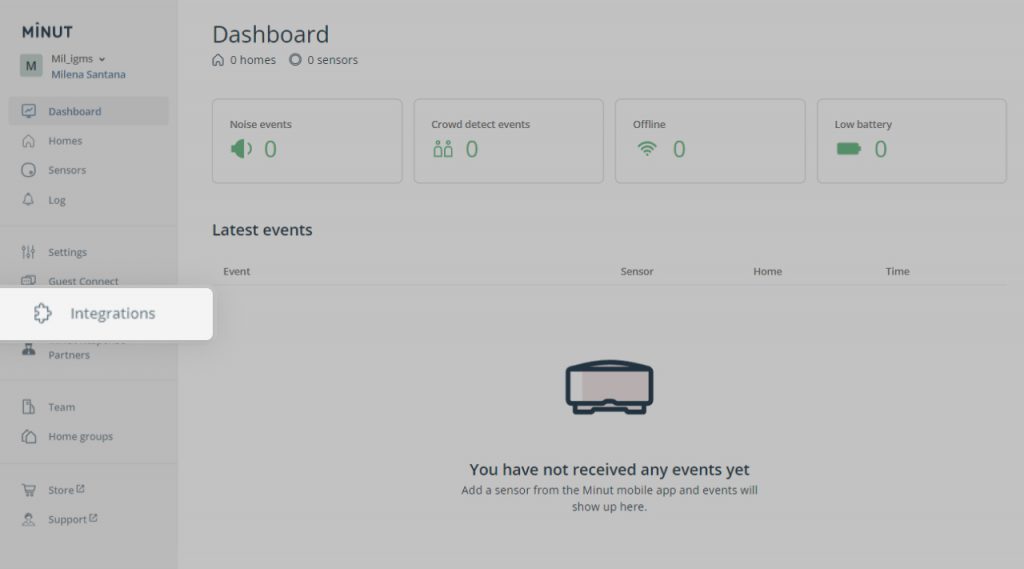
2. Click on iGMS under Property Management Systems.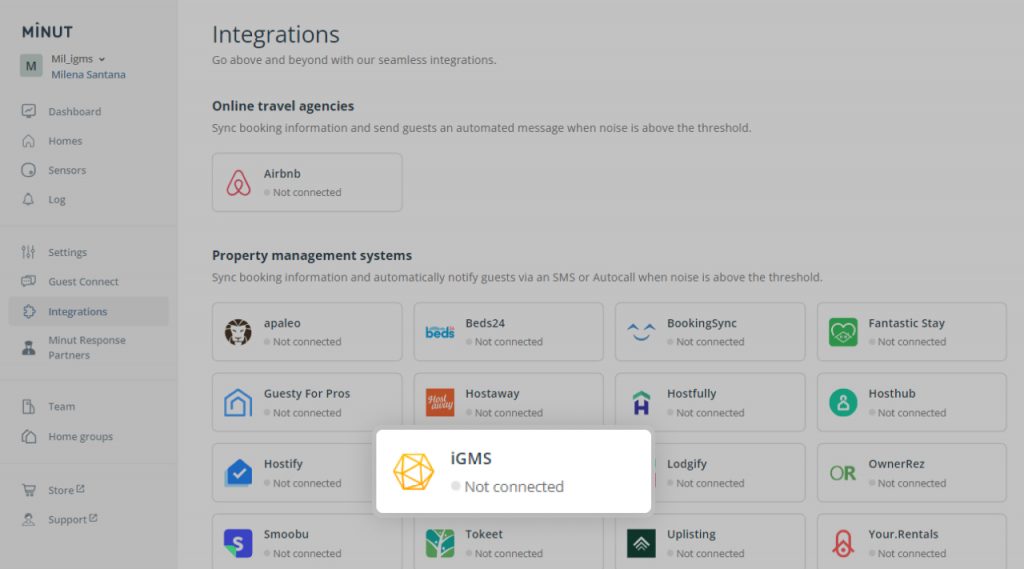
3. Click on the Connect Button in the top right. You will be directed to log in to your iGMS account and allow Minut to import your properties.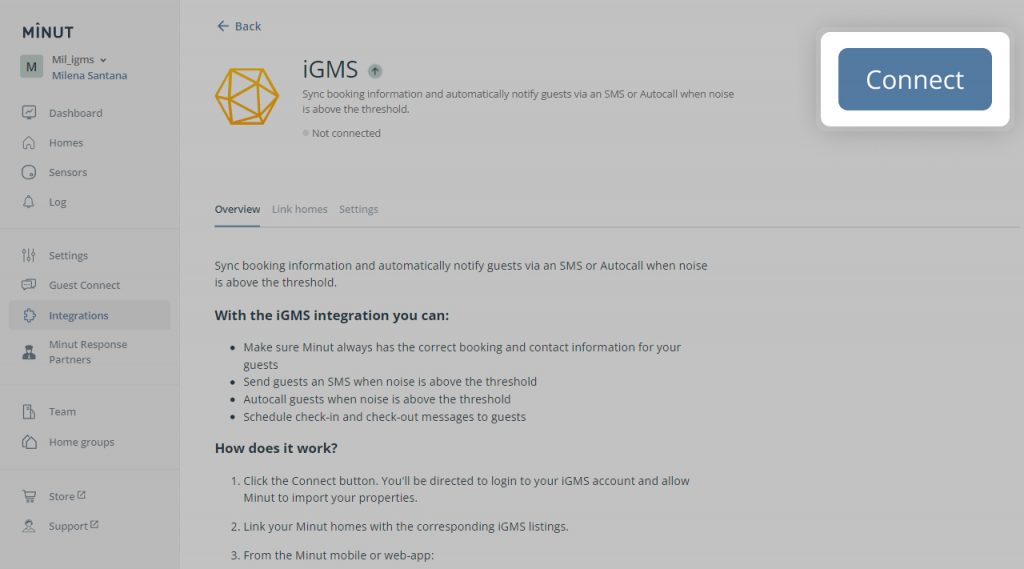
4. Link your Minut homes with the corresponding iGMS listings.
5. Via the Minut mobile or web app: turn on noise monitoring and enable SMS to guests or auto-call for noise monitoring settings.
6. You’re all set! When you enable noise monitoring and have an active iGMS booking for a property where loud noise is detected, the guest will be notified.
If you have any questions or need help, do not hesitate to reach out to our Customer Experience Team at support@igms.com.

