The platform (Airbnb) does not offer support for this functionality via its official API anymore. This means that some of the co-host listings might experience difficulties with receiving updates. Please see our recommendations with regards to the current status of the co-hosting functionality below.
What are the possible problems for co-hosts?
The recent Airbnb API changes may affect co-host listings in the following manner:
- Inability to access the dialogs or reservations;
- Delays in sending or receiving messages;
- Issues when making alterations as a co-host;
- Issues with the connection to the listings.
Can iGMS mitigate the problems with co-host listings?
Since the issue with co-hosting is connected to the Airbnb site and cannot be controlled by iGMS, we cannot provide any ETA for the fix or predict the scale of the potential problem.
What further actions with co-host listings does iGMS recommend?
To avoid any possible malfunction relating to your co-host listings, we suggest you follow the instructions below:
- Identify if your listing is co-hosted or not. This information can easily be found on the Accounts & Listings tab, under your account credentials.
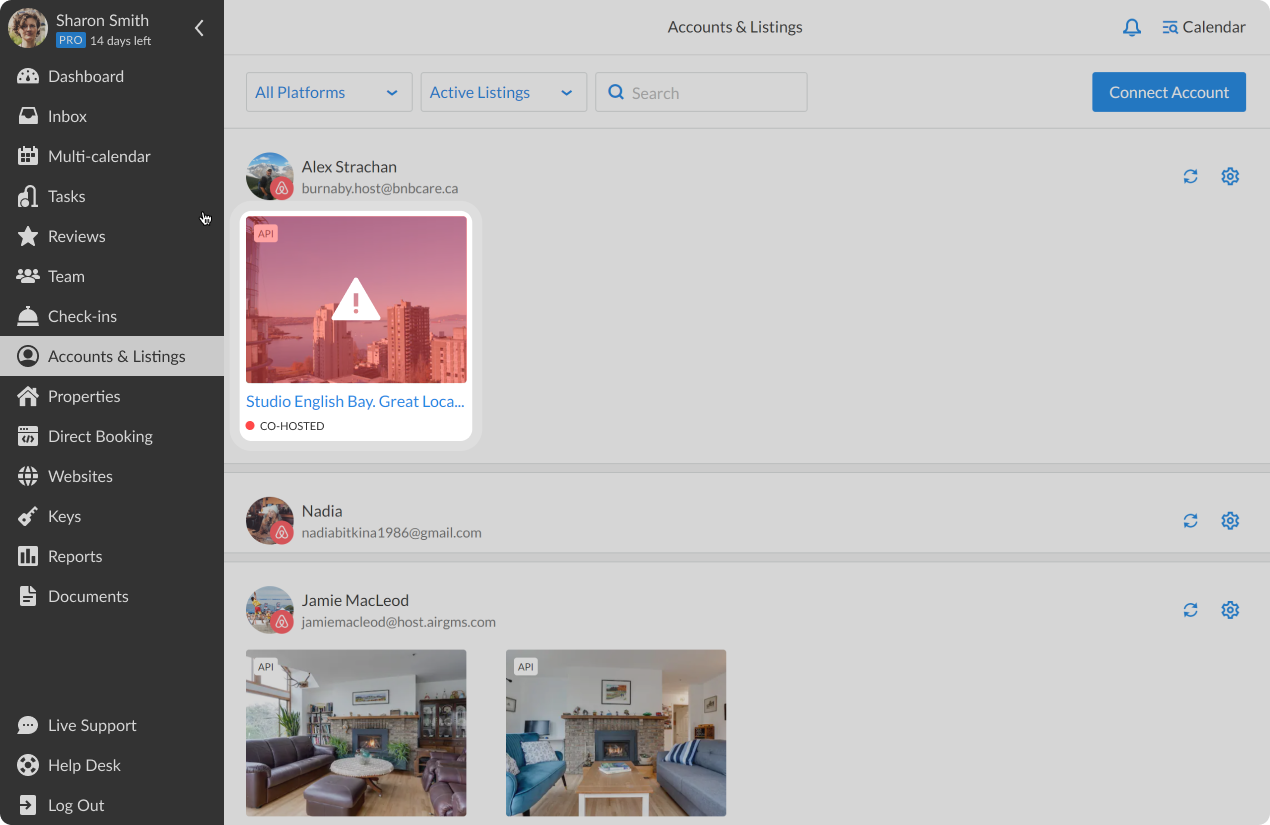
2. If you have a co-hosted listing, we recommend you delete it from Airbnb, so that after the next sync it will be deleted from iGMS. As an alternative, you can mark your listing as inactive and disable the iGMS features.
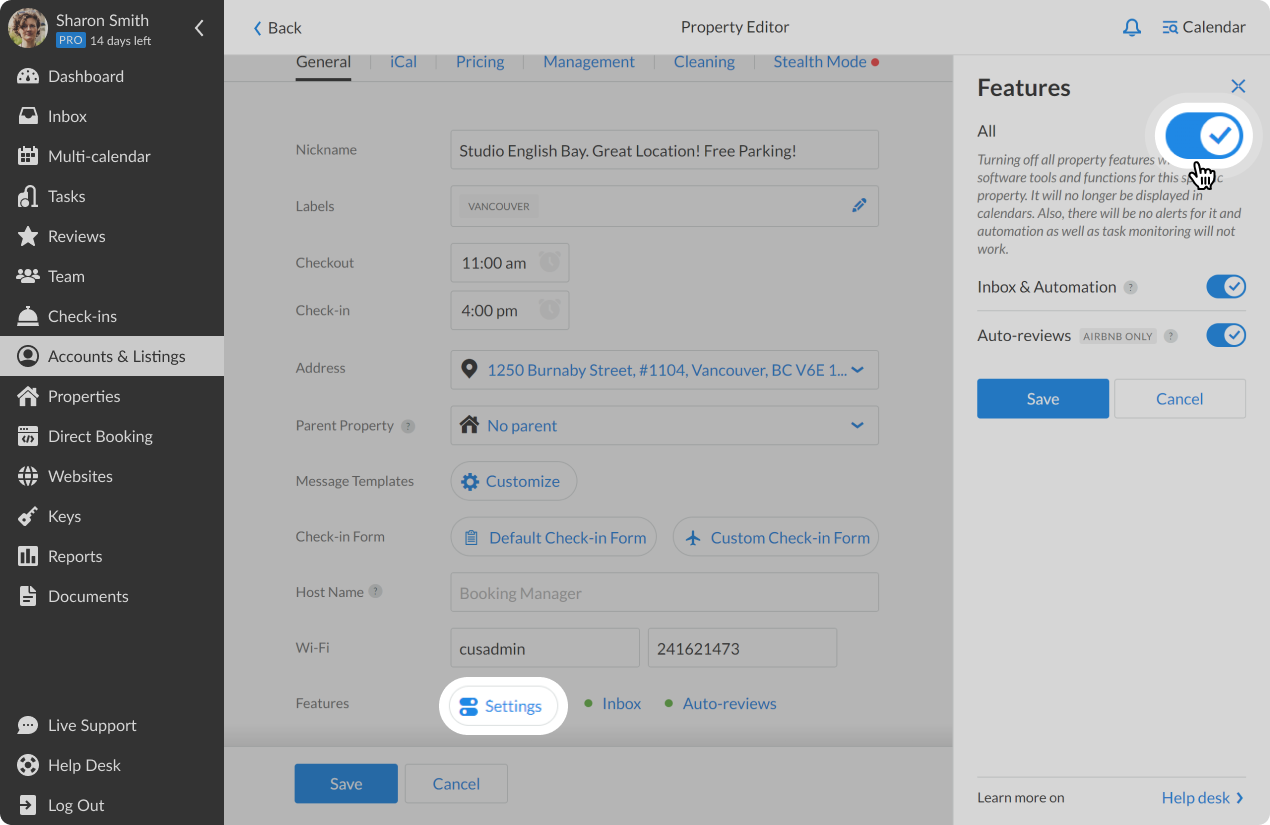
3. Lastly, connect the primary Airbnb host account to iGMS.
The thing to keep in mind
Before you disable or delete a co-host listing, make sure to copy and relocate all your property-related templates to the newly connected primary host’s listing. Otherwise, the templates will not be available, and you will have to create them all from scratch.
Still, have questions about co-hosting? Contact our Customer Experience team at support@igms.com for more information.

