The Monthly Revenue Report allows you to see monthly summaries and statements about your vacation rental listings individually or as one property. In other words, the report aggregates the information on how one individual listing is functioning throughout a month.
To access this report, go to the Reports page in iGMS platform and choose the Monthly Revenue Report from the list.
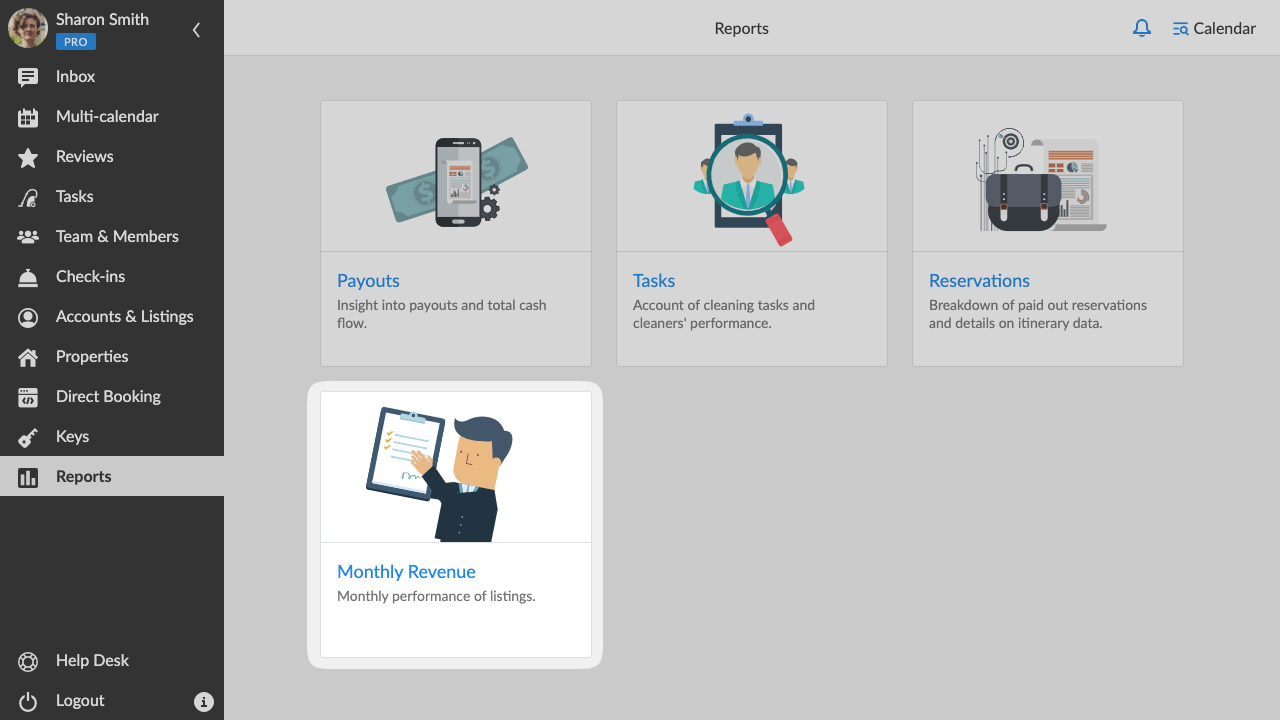
How Can I Use the Monthly Revenue Report?
When analyzing the financials of an individual listing, you can see how much the Revenue (total earnings from the listing) is in relation to the Nights Sold and Cleaning Fees paid per month. The information can be filtered by account name, property group, year, month, or property owners.
The channels displayed in the Monthly Report include:
- Airbnb;
- Booking.com;
- Vrbo (Nights Sold only);
- Direct booking channels.
Individual booking channels have a booking platform icon next to their name for your convenience.
You will find more details on how cleaning and task management impacts your revenue in the Tasks report.
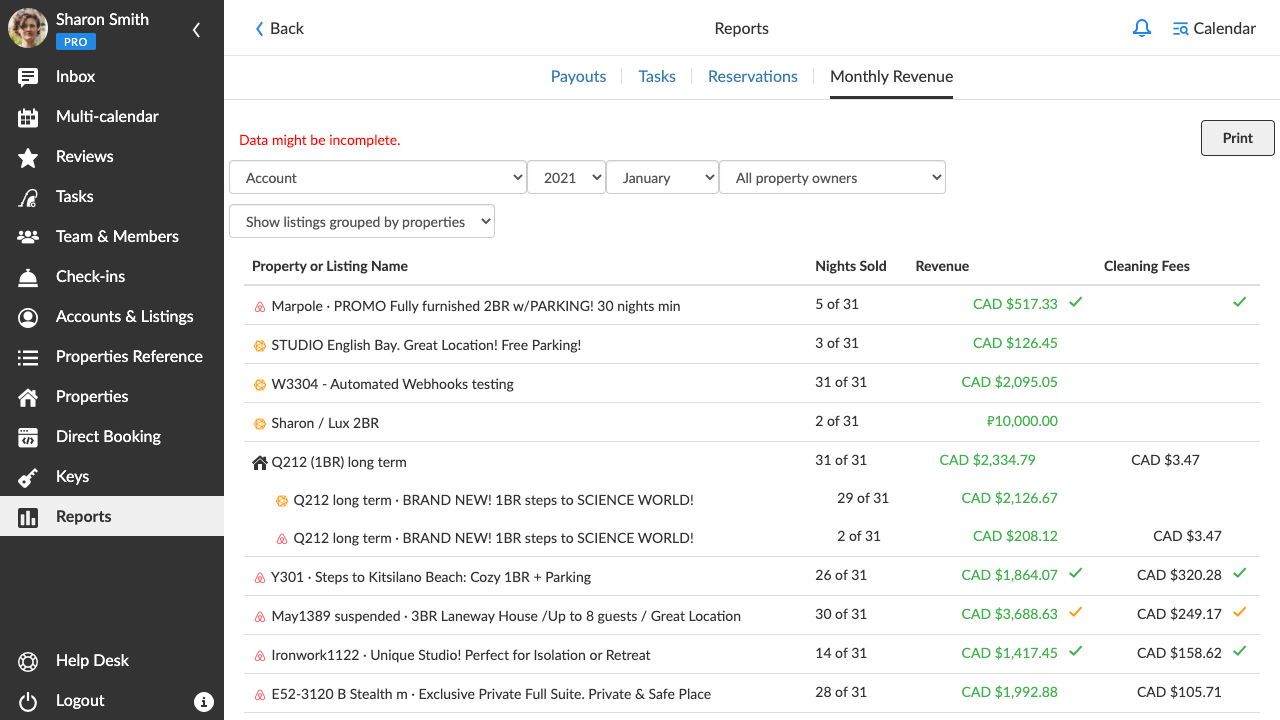
When reviewed on a monthly basis, the report can help you to track the trajectory of the revenue and expenses of your properties, enabling you to adjust your financial strategies accordingly and on time.
The checkmark next to the amount confirms that the transaction corresponds to the transaction history data. It means that the system matched the real payout in the transaction history related to one of the reservations. If you click on the checkmark you will be able to see a detailed breakdown of the revenue confirmation status.
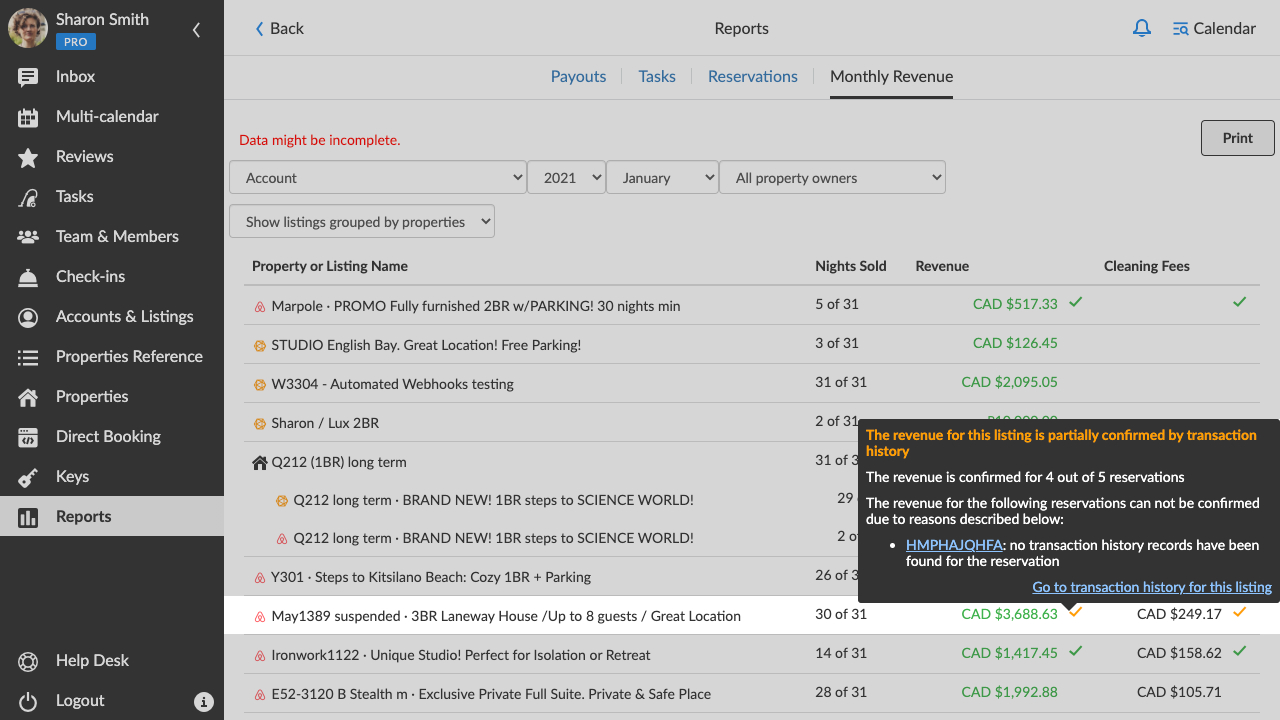
Can I Export the Monthly Revenue Report?
You can print it directly via iGMS or save it as a PDF file.
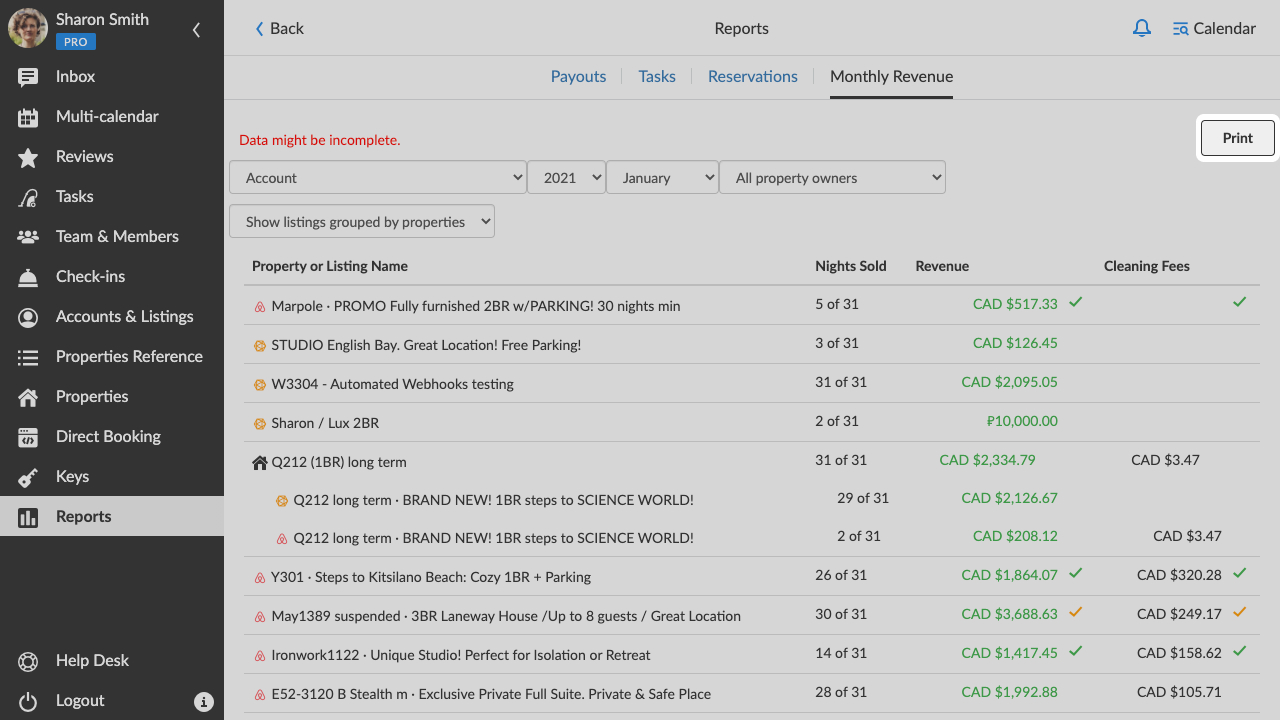
In case you have any questions about the Reports section in iGMS, please contact our Customer Experience Team via support@igms.com.

