Connecting your Vrbo account to iGMS is a simple and efficient method for managing your Vrbo properties. There are 3 connection scenarios, and to begin the process, you need to identify the appropriate connection type that suits your needs. Detailed information about these connection types is provided below for your reference.
Important:
- Before starting the integration, you need to have a Stripe account connected to iGMS. Please note that once you have your Vrbo account connected, Vrbo no longer processes payments and you become the merchant of record for transactions.
- Once you complete Steps 1 to 3 below, you need to contact Vrbo and sign a content API contract.
- No reviews/host status will be affected by the switch to the new connection.
- Please Read: Connect your software to your Vrbo account.
Step 1 – Create a Vrbo account in iGMS
1) Go to the Accounts & Listings tab and click on the Connect Account button.
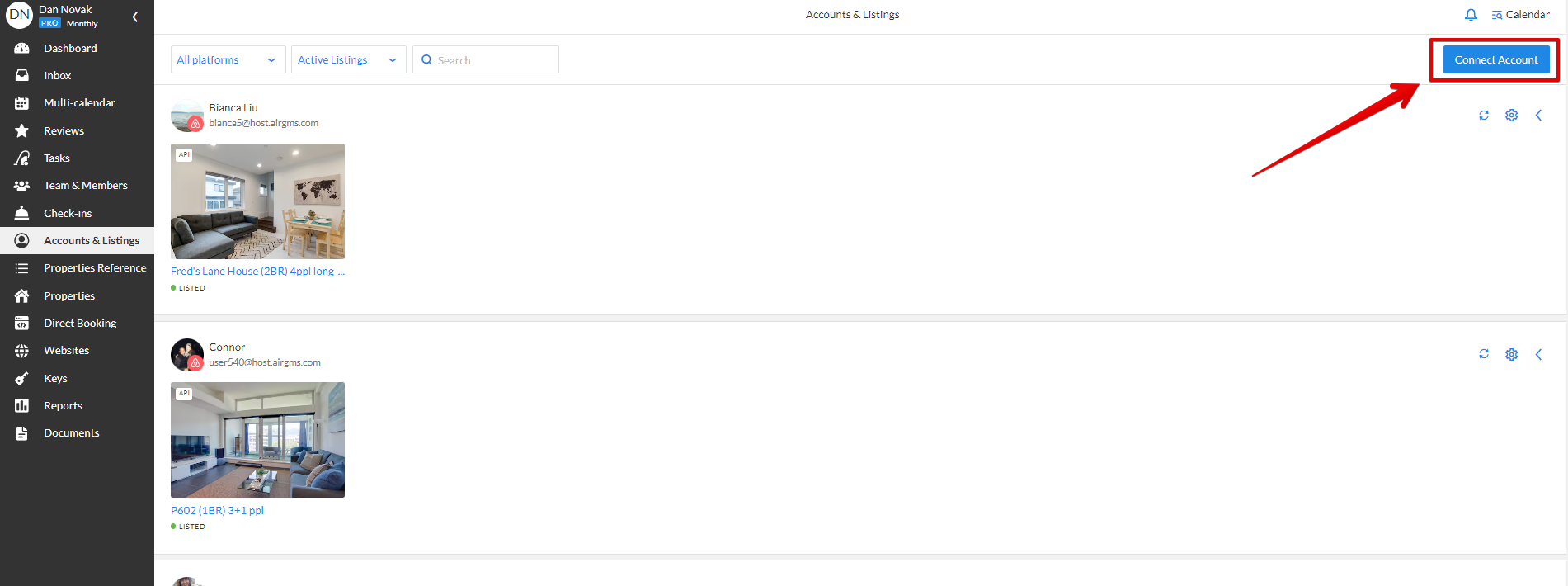
2) Choose the Vrbo channel and click I agree to use Stripe.
Note: If Stripe is not available in your area, you can connect a Vrbo account the way it’s described in this article.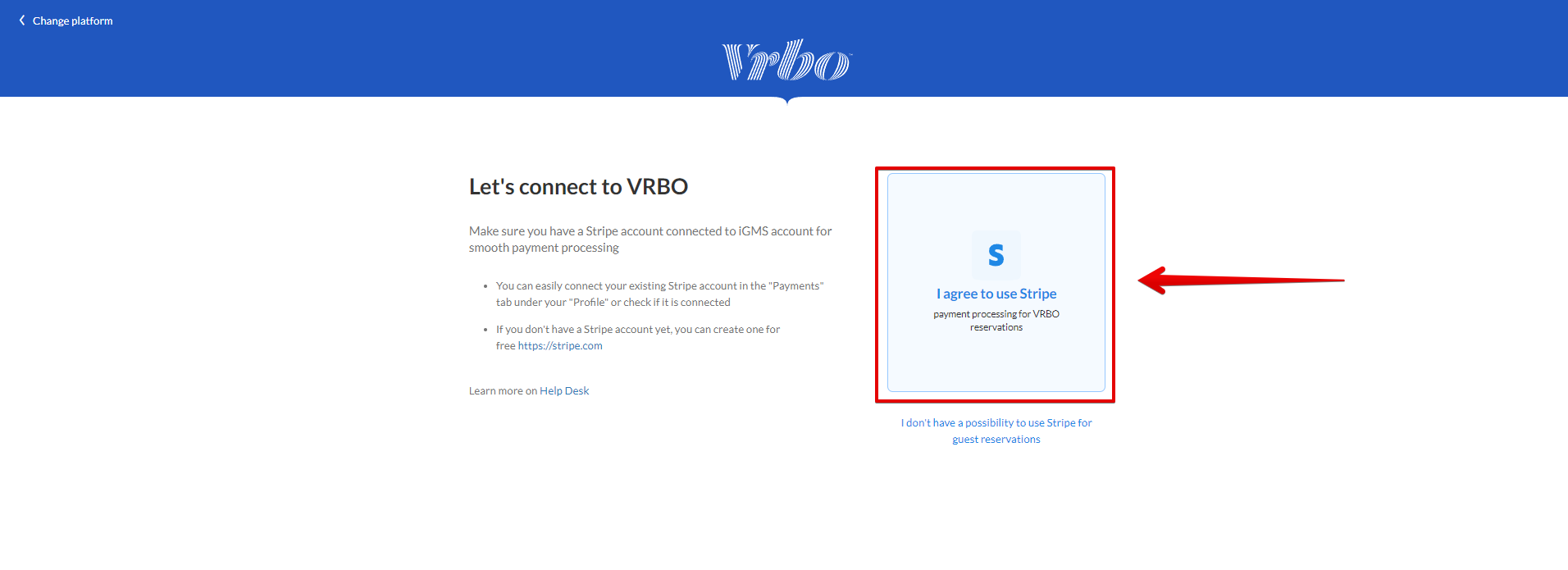
3) Click Create your Company or Host profile in iGMS. Please note that it’s necessary to create a Vrbo account from iGMS end even if you already have it active on Vrbo’s side.
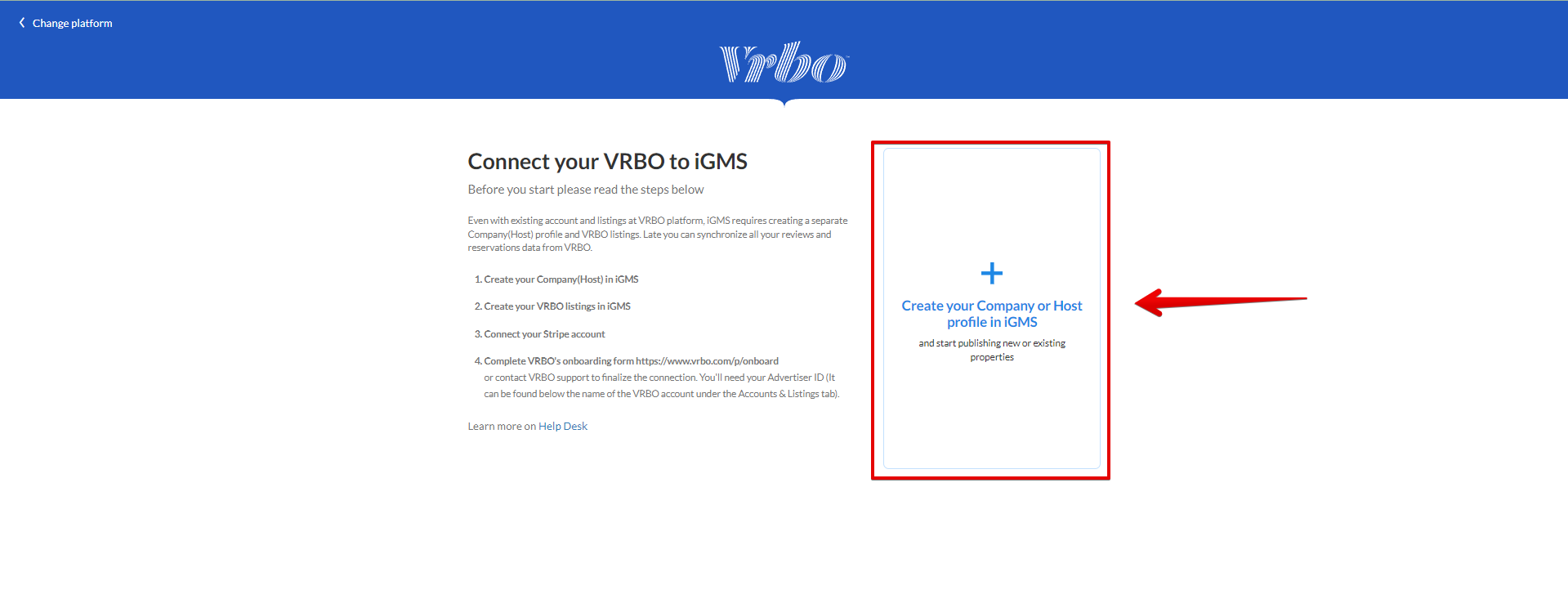
4) Fill in the Advertiser name (your business name), and check the default listing settings, such as Booking Type, Cancellation Policy, House Rules, and click Create Account.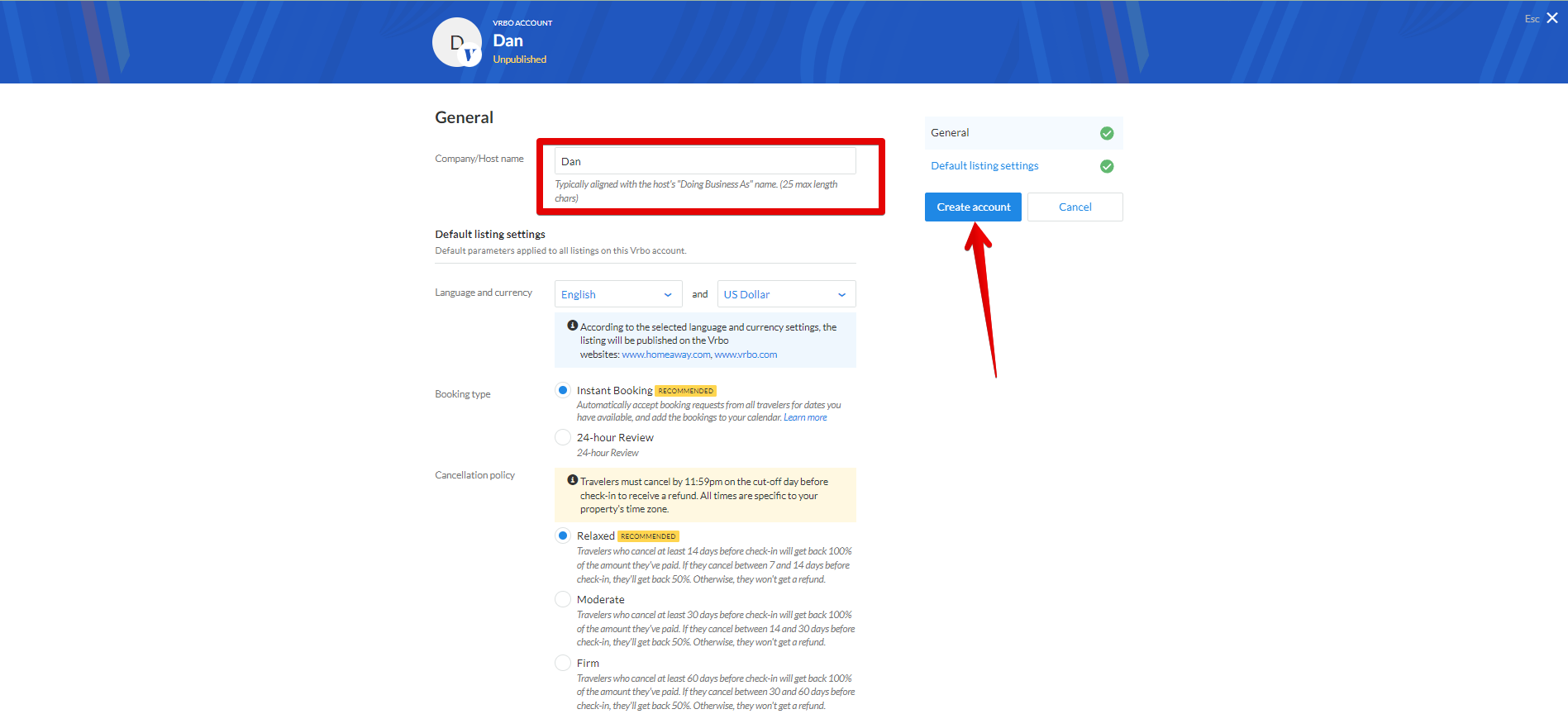
Step 2 – Create (or Copy) a Vrbo listing in iGMS
Once you create a new Vrbo account on iGMS, you need to create a new Vrbo listing or copy the existing one.
1) To create a new listing from scratch, go to the Accounts & Listings tab, find your new Vrbo account, and select Create New Listing.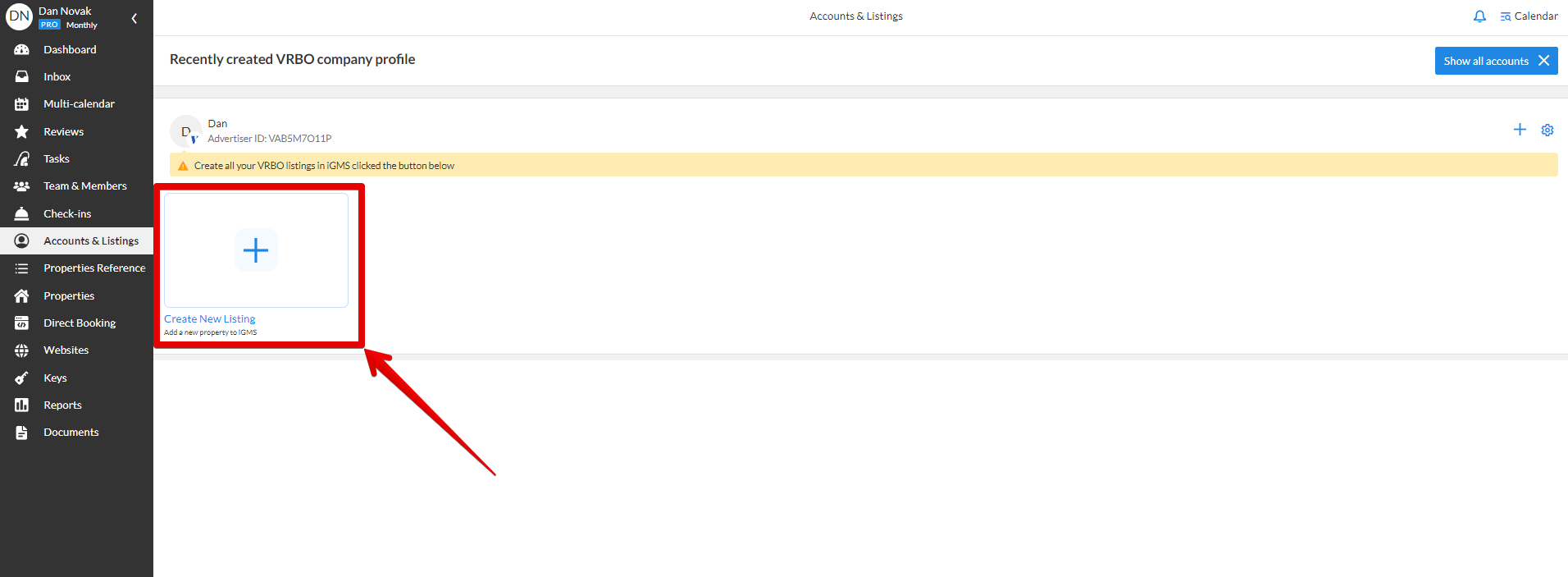
2) Fill in the Listing Details. Kindly note that some fields are required, such as Property Name, Headline, Description, and Address.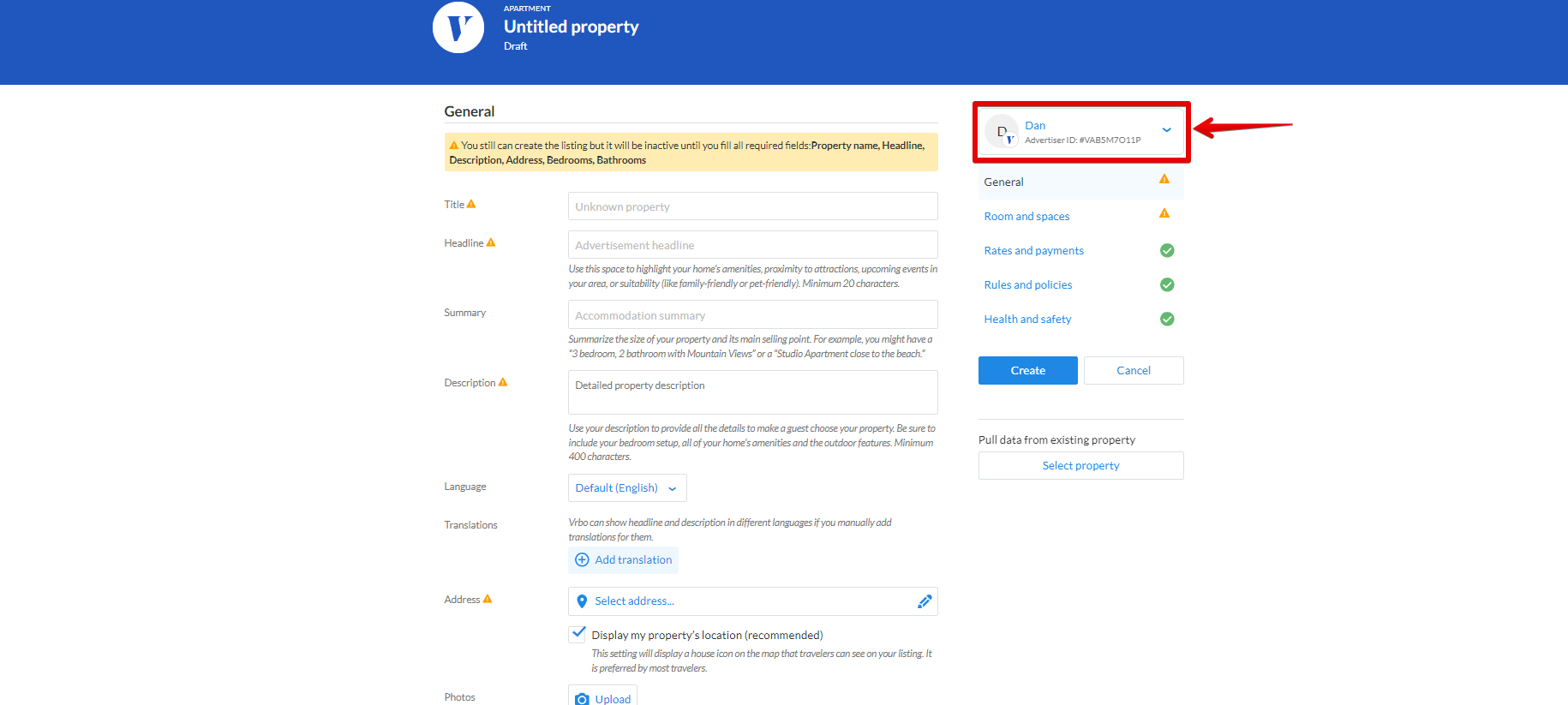
Another way of creating Vrbo listings is copying the existing ones. For example, you may have a listing on iGMS that you’d like to publish on Vrbo, thus, you should open the property you wish to copy, and click on the Publish Listing on Vrbo button. After clicking on it, please select your newly created account in the menu that will appear.
The Listing Information will be automatically pulled from the Listing Editor. However, we would still recommend you check all the settings carefully before you click Create to make sure the Listing Details are correct.
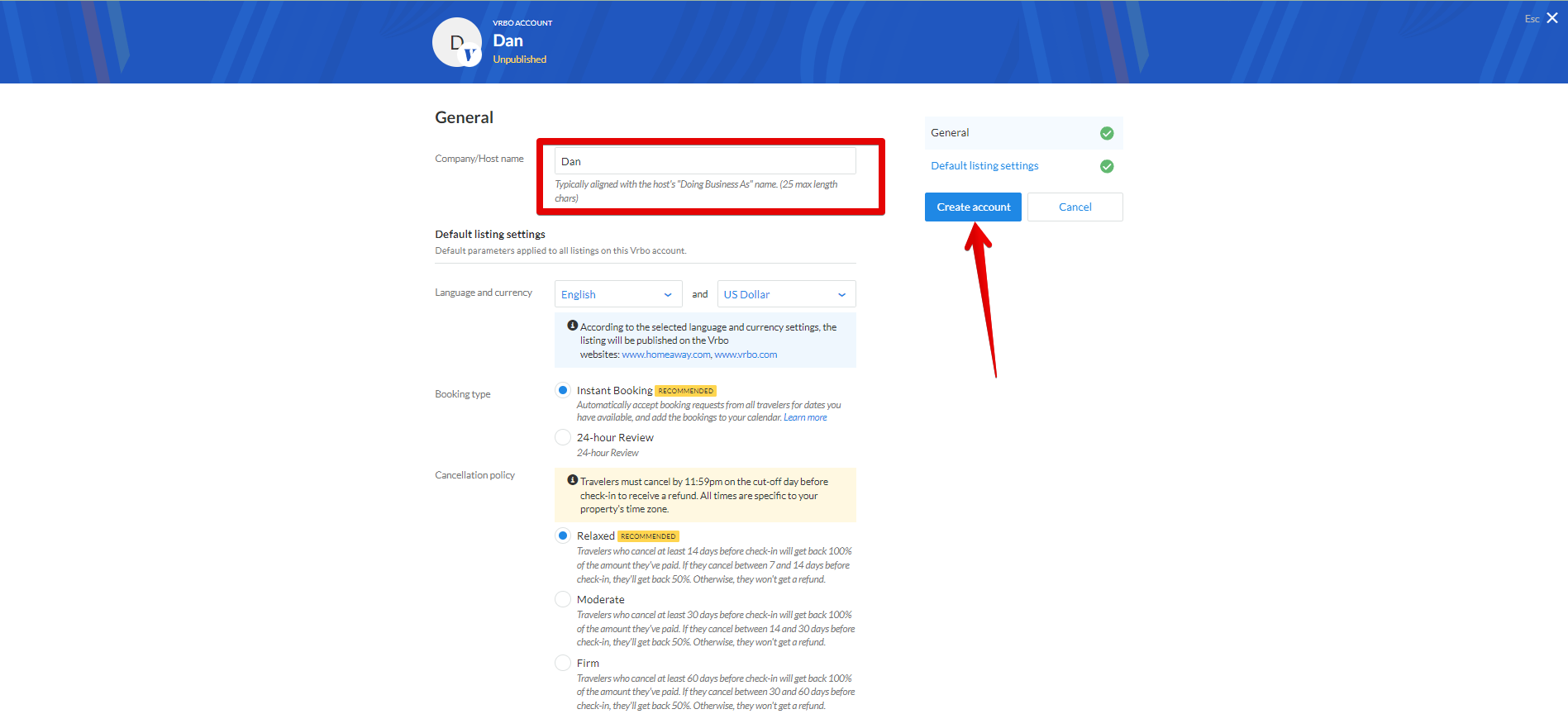
Note: if you already have some active reservations, please make sure to create manual bookings during the dates of these reservations on iGMS’ end. Keep in mind to add guests’ emails only after creating manual bookings. This way, you’ll be safe from double-bookings and have a possibility to communicate with the guests via email. If you are using the old Vrbo connection, please remember to export the reservations data under the Reports tab since the data will be absent after the start of the new connection.
Step 3 – Fill out the Onboarding Form
Now, you need to Fill Out Vrbo’s Onboarding Form, sign Vrbo’s Listing Agreement, enter credit card information for commission billing, and keep in touch with the Vrbo implementation specialist. Please remember that your request will be different depending on your scenario.
- If you already have a Vrbo account and manage it using a different property management system, contact the Vrbo support team and request the switch from your current PMS to iGMS.
- If you didn’t have a Vrbo account before, you should contact the Vrbo support team and ask them to activate your new Vrbo account.
- If you already have a Vrbo account and manage it on Vrbo, contact Vrbo support and ask them to switch your Vrbo account to iGMS.
Please note that you’ll have to provide the Vrbo team with an Advertiser ID that will be generated on the iGMS side after you create a Vrbo account. The Advertiser ID can be found below the name of the Vrbo account under the Accounts & Listings tab.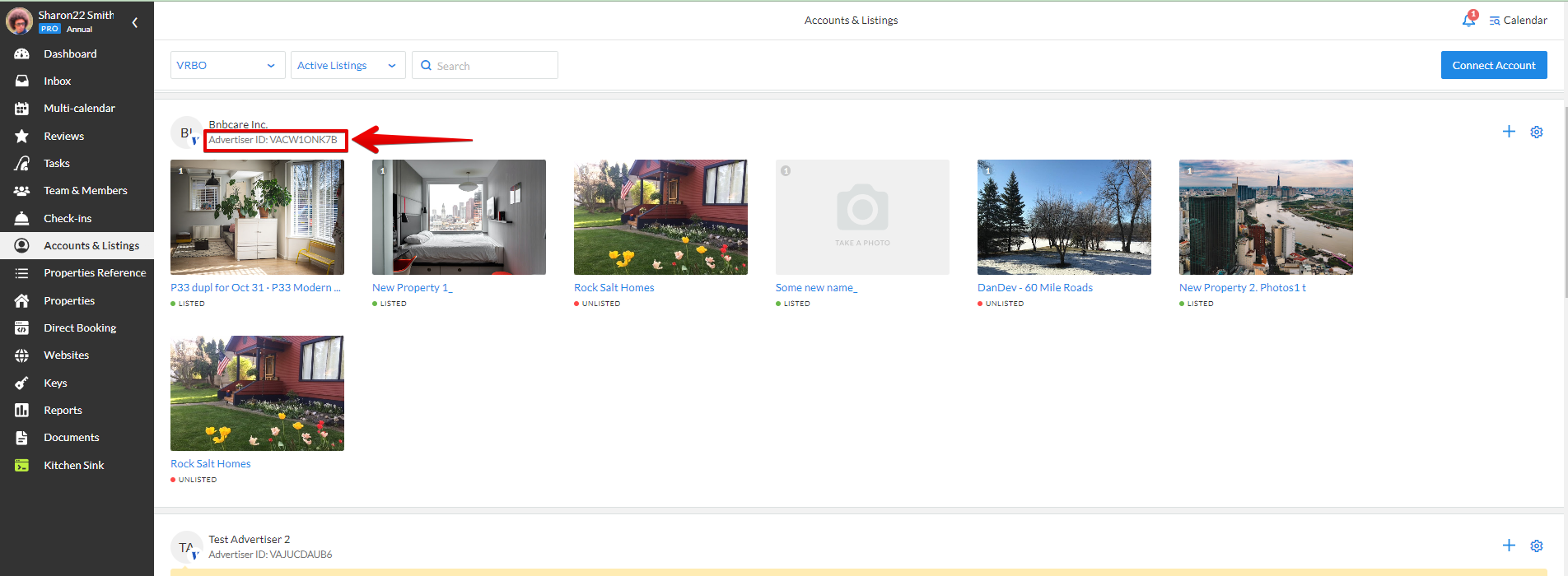
As soon as you submit a request, a Vrbo Onboarding Specialist will contact you to conduct an integration project. Once this project is completed, you should receive a completion email from a member of the Vrbo Onboarding team.
Do you have questions for Vrbo before you begin? Please email PMSalesInquiry@expediagroup.com.
How to Contact Vrbo (based on the region)
- US: 1-877-239-2592 | help.vrbo.com/contact
- DE: +49 69 3807 89474 | hilfe.fewo-direct.de/contact
- UK: +44 8000 325708 | help.homeaway.co.uk/contact
- FR: +33 413 681 044 | aide.abritel.fr/contact
- ES: +34 911 238 313 | vrbo.com/es-es/ayuda/contact
- IT: +39 680 335 200 | vrbo.com/it-it/aiuto/contact
- PT: +351 213 665 077 | vrbo.com/pt-pt/ajuda/contact
- AU: 1800 662 594 or +612 8015 2783 | vrbo.com/en-au/help/contact
- NZ: 09 909 7879 or +64 9801 1377 | vrbo.com/en-nz/help/contact
If you have any questions about Vrbo integration, please contact our Customer Experience team via LiveChat or by email at support@igms.com.

