The world has gone mobile, and you know it. Conveniently enough, you can also use the iGMS Mobile Application for your business needs and operations. 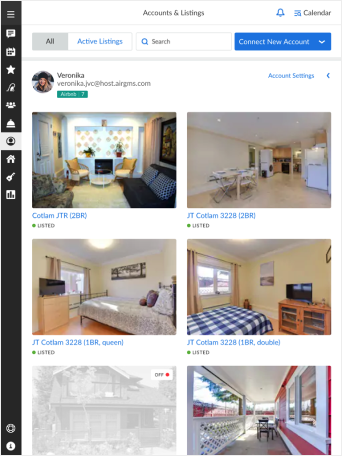
How do I use the iGMS mobile application for my daily operations?
Although we recommend sticking with the desktop version when it comes to strategic initiatives and mass-edits, you can easily utilize the mobile application for the following tasks:
- Stay up to date with vital metrics such as occupancy rate and projected revenue, and check your business performance via the iGMS Dashboard.
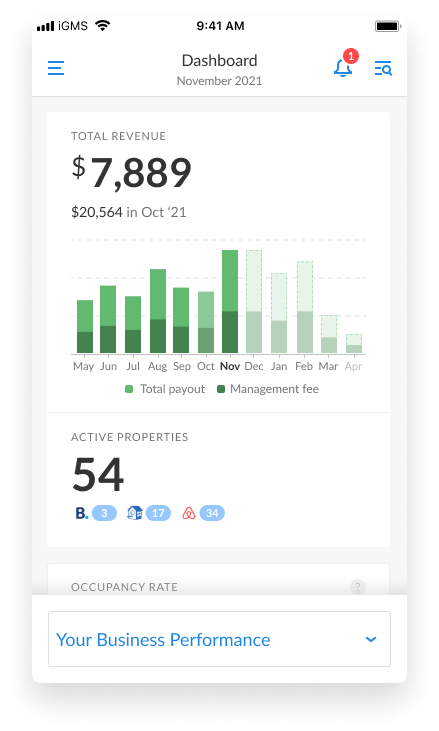
- Manage pricing and availability with the Multi-calendar and Single Property Calendar.
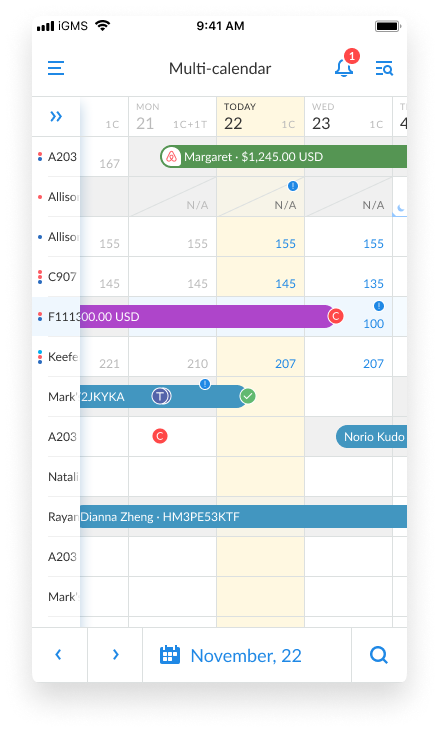
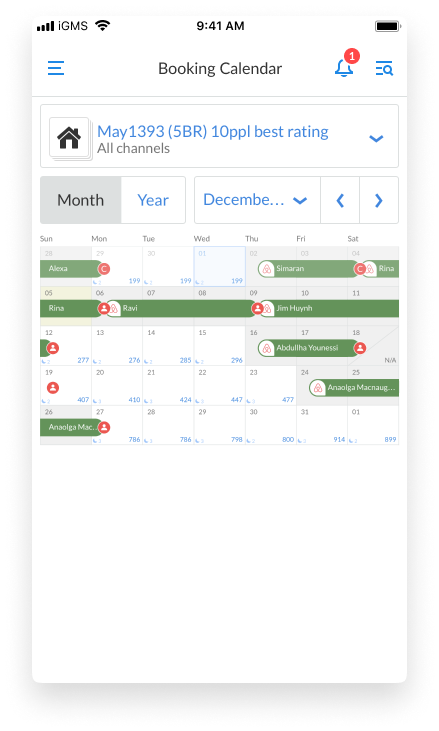
- Communicate with your guests using the unified Inbox, automated messages and editable templates.
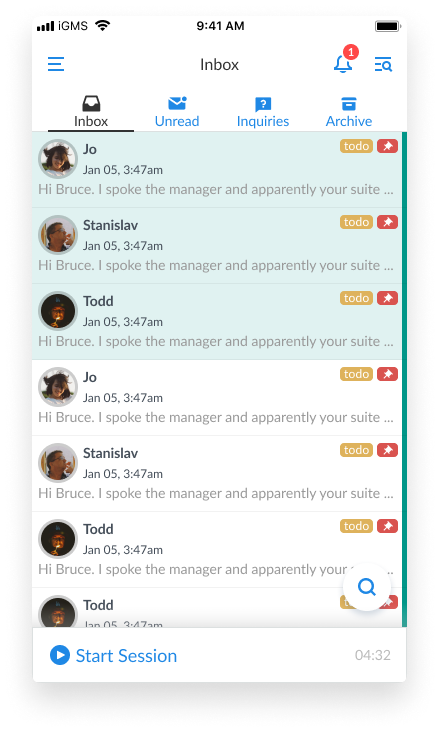
- Have full control over your cleaning and handyman tasks thanks to our customizable cleaning management system,
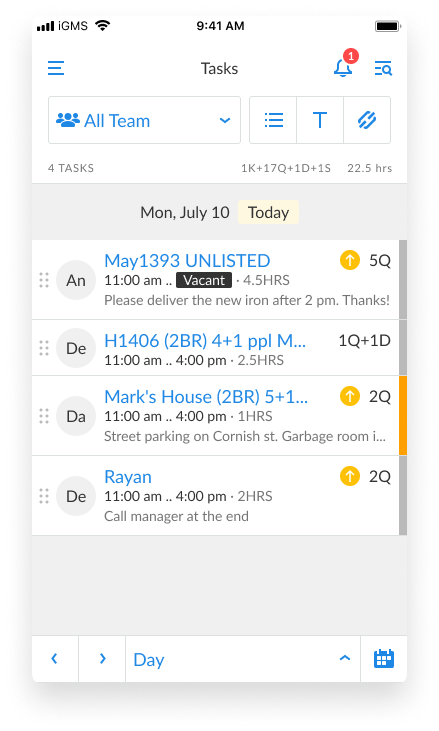
How do I install the iGMS mobile application?
The iGMS mobile application is compatible with both Android and iOS systems.
iOS
- Go to the AppStore and search for iGMS to find the application.
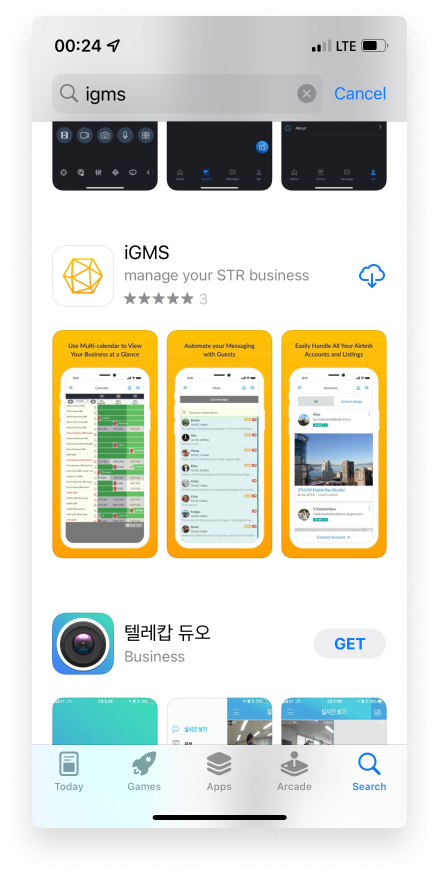
- Tap Download.
- Open the installed application and log in with your iGMS credentials.
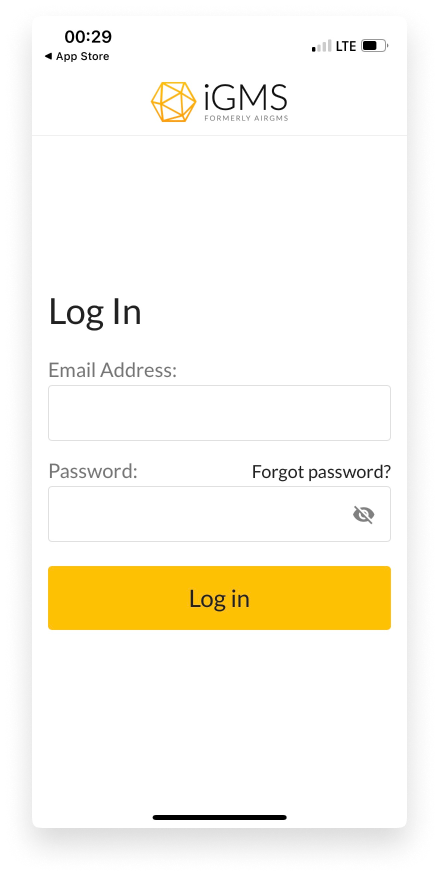
Android
- Go to the PlayStore and search for iGMS to find the application.
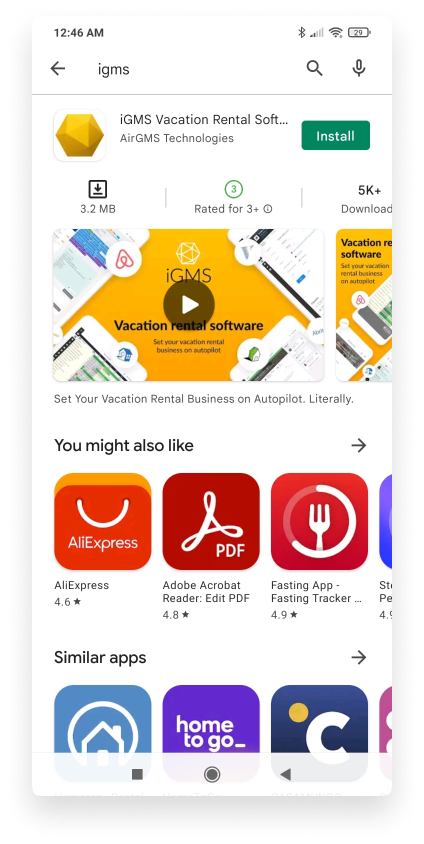
- Tap Install and wait for the download to complete.
- Open the application and log in with your iGMS credentials.
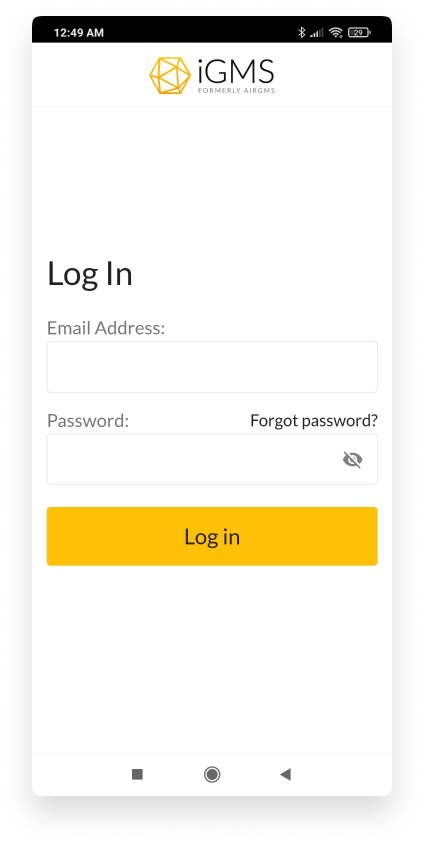
How do I restore my iGMS password on mobile?
You need to use the same credentials that you use to log in on the desktop.
If you forgot your password, please follow the steps below to restore it:
- Tap on the Forgot Password button.
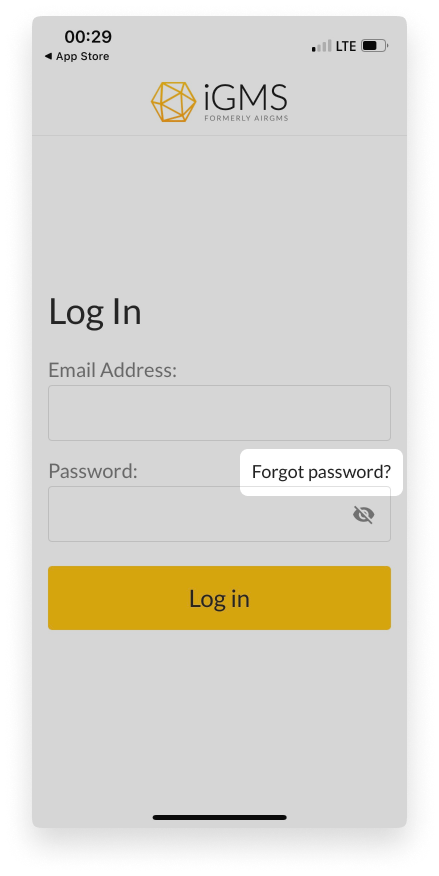
2. The system will prompt you to enter your registered email address.
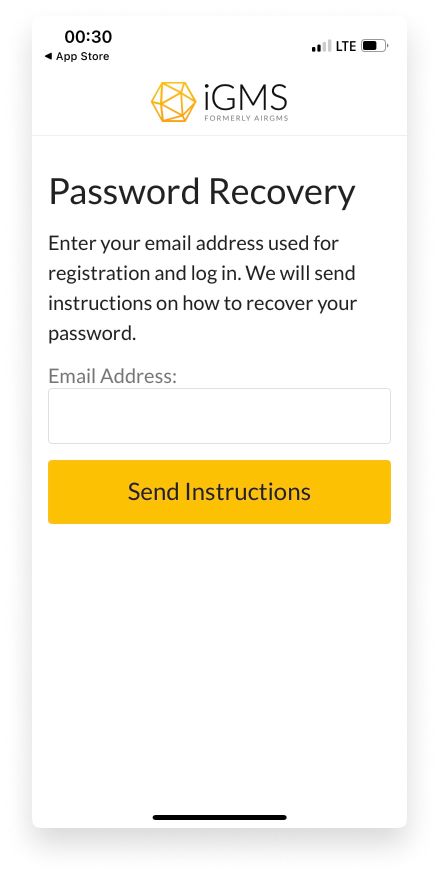
3. Once you enter it, we will send you a message with a password recovery link and instructions. You will need to use that link to set up a new password.
Things to keep in mind:
Keep in mind that the Airbnb Listing Editor is not available on the mobile application, so we recommend accessing this information via the desktop version.
If you need any help with the iGMS Mobile Application, or if you have questions, feel free to reach out to our Customer Experience team at support@igms.com.

