A special offer is a unique iGMS feature allowing you to personalize your guests’ experience by sending them discounts and exclusive promo messages right from your inbox. It is a tool that helps you to reap long-term benefits from just taking advantage of a guest’s inquiry. It can be particularly useful during the low season to keep your calendar booked evenly.
When can I send a special offer?
You can send a special offer:
- On inquiry by sending a counter-offer;
- In the midst of dialog by discussing the options with the guest;
- Or even a year after checkout by using a special offer to invite a former guest to book one more time.
How do I send a special offer?
- Go to your Inbox and find the guest to whom you want to send a special offer.
- Click on the dialog and click on the Send [guest name] a special offer button.
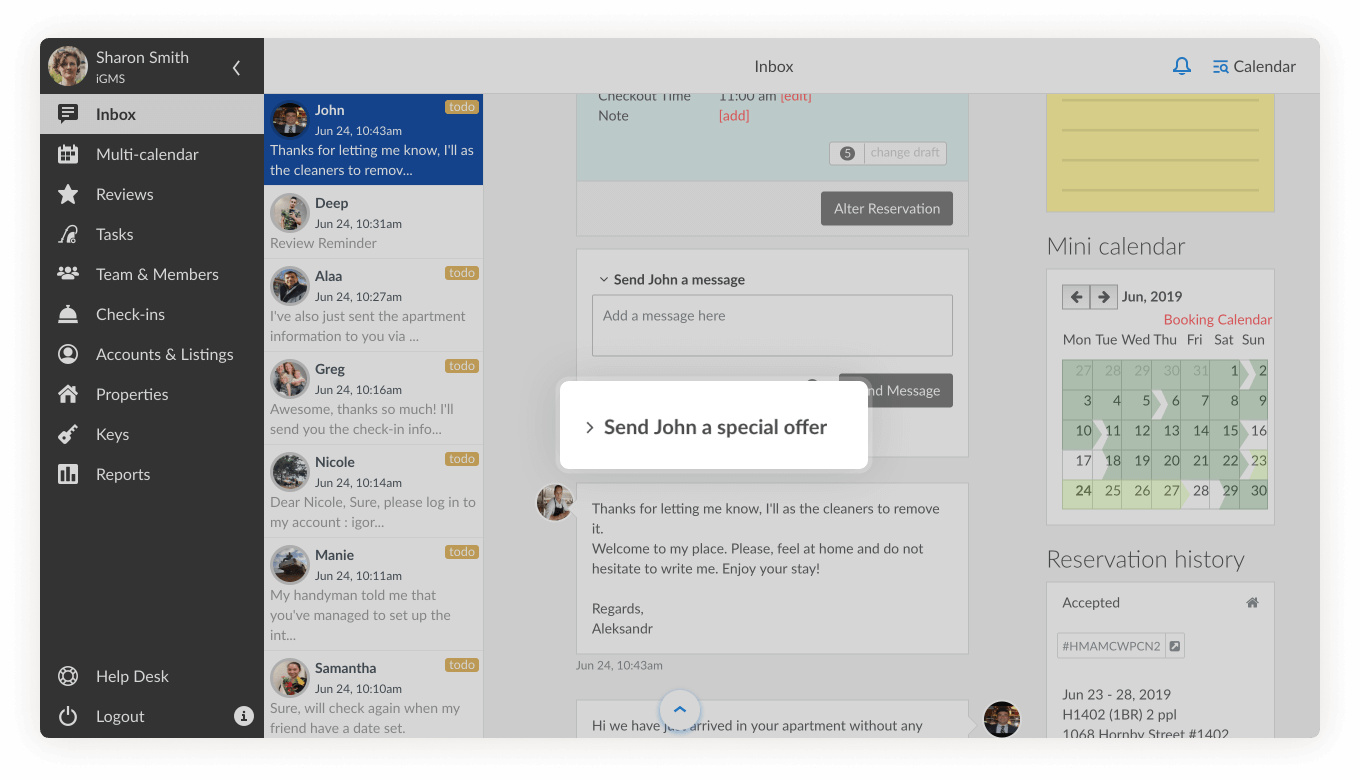 3. Choose a property if the offer suggests it differently
3. Choose a property if the offer suggests it differently
4. Set up the check-in and checkout dates, and the number of guests. The system will tell you if the dates are available for the offer or not.
5. Check the price that was automatically calculated for the offer.
6. If you want to set your own price, tick Manual price, and type the amount you wish to charge.
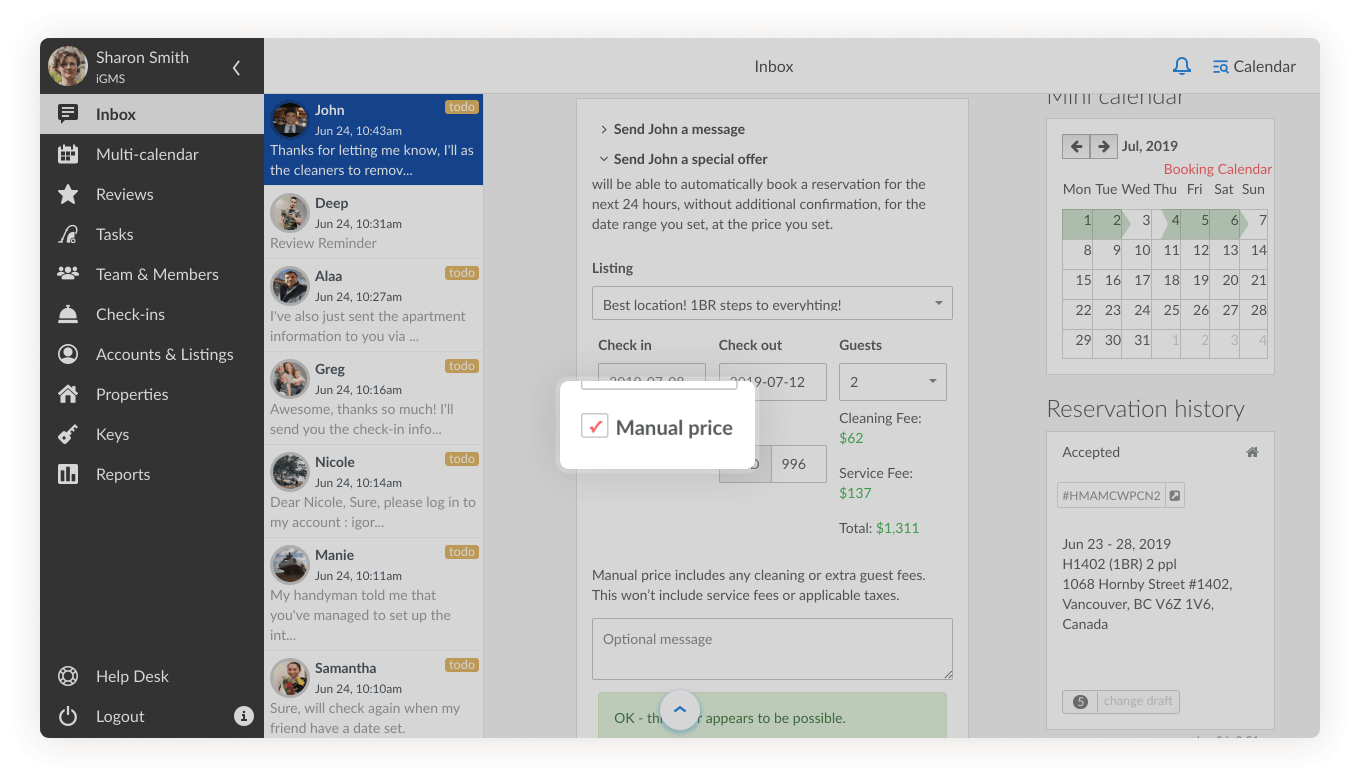 7. Double-check the info and write a message to the guest, if needed.
7. Double-check the info and write a message to the guest, if needed.
8. Once everything is correct, click on Send Special offer.
How will my special offer be displayed to my guests?
When your guests receive the offer, they will see all the details with an option to accept or decline it.
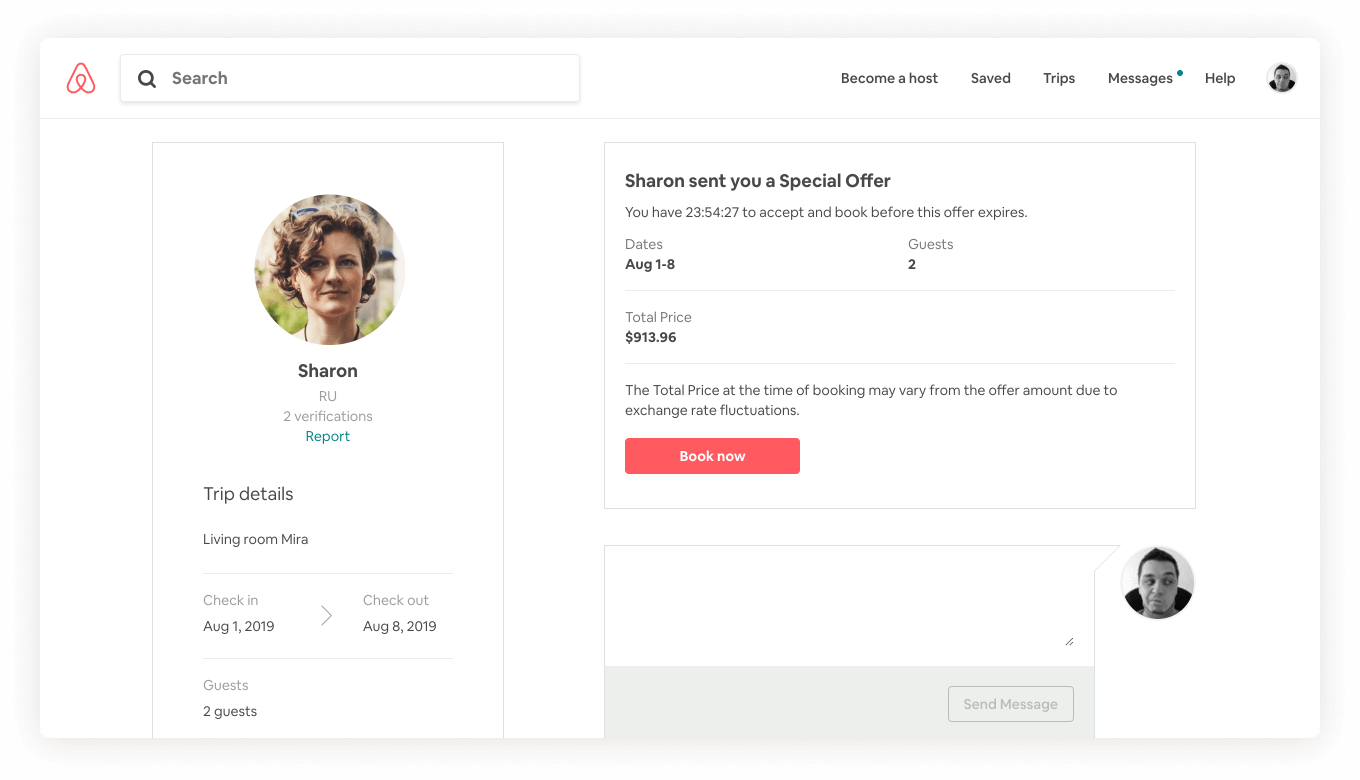
What if I want to cancel/change a special offer?
You cannot cancel or change a special offer once it has been sent. You can send a new updated offer only.
Things to keep in mind:
- A special offer expires within 24 hours.
- You cannot send a special offer to a guest who has already confirmed a reservation. In this case, you might want to alter a confirmed reservation instead.
- A special offer doesn’t block the dates on your calendar until it has been confirmed by the guest.
- You can send the same special offer to different guests until someone books it.
- Currently, you can send a special offer only to Airbnb guests.
In case you have any questions about how to send a special offer via iGMS, please contact our Customer Experience team via support@igms.com.

