If you manage listings on more than one booking platform, we highly recommend grouping them with our Channel Manager.
You can run the same listings from Airbnb, Booking.com and VRBO as one property whilst receiving reservations from all channels at once in our unified Inbox. All the reservations data will be displayed in the Multi-calendar and Single Property Calendars on iGMS.
Why is it important to group my listings?
- Synced unified data: view reservations from multiple vacation rental channel under one property
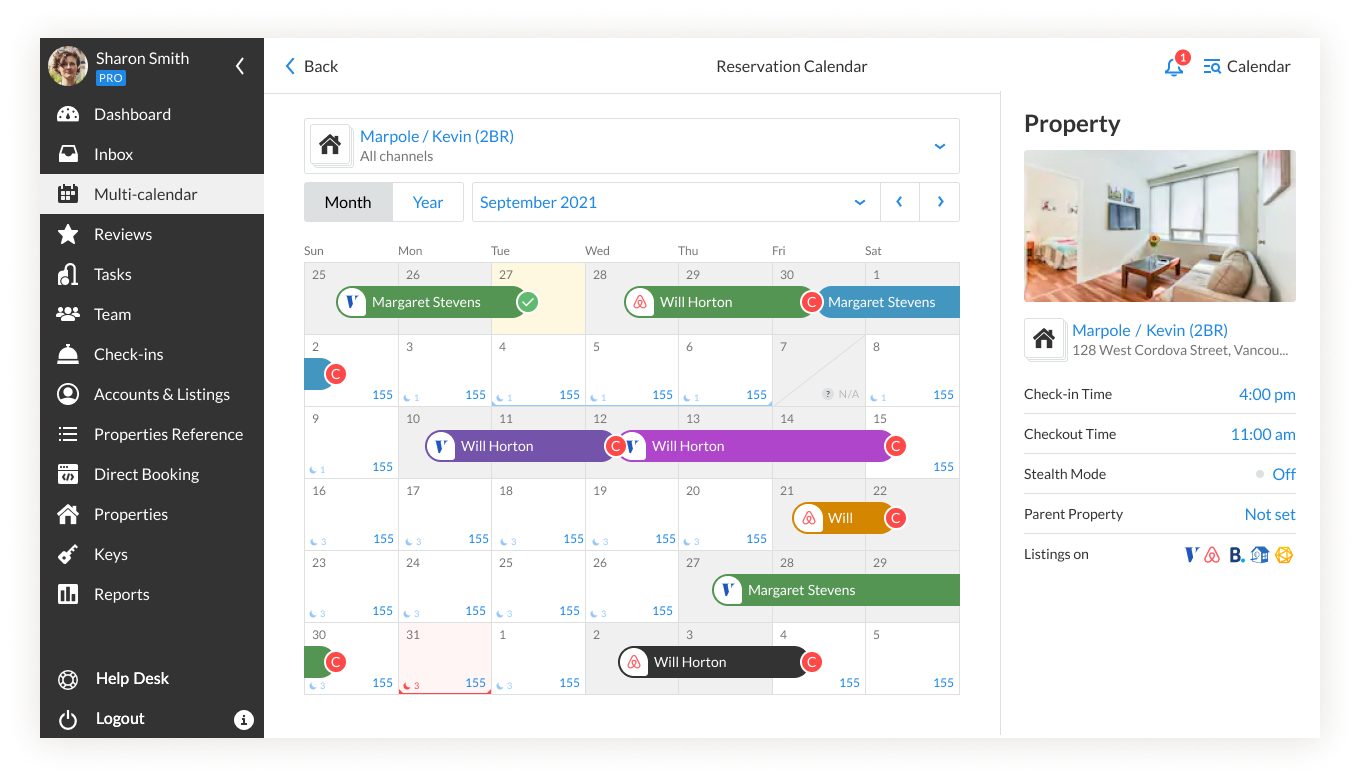
- Low risk of double bookings: if one property from a group receives a reservation, the dates will immediately be blocked for the same property on the other channels. This also applies to manual reservations.
- Transparent billing: if you group multiple listings of the same property, you will be billed only for one property. Regardless of the number of channels.
How do I group my listings and their calendars ?
Follow these four easy steps:
- Under the Accounts & Listings Tab , select the Listing you wish to group.
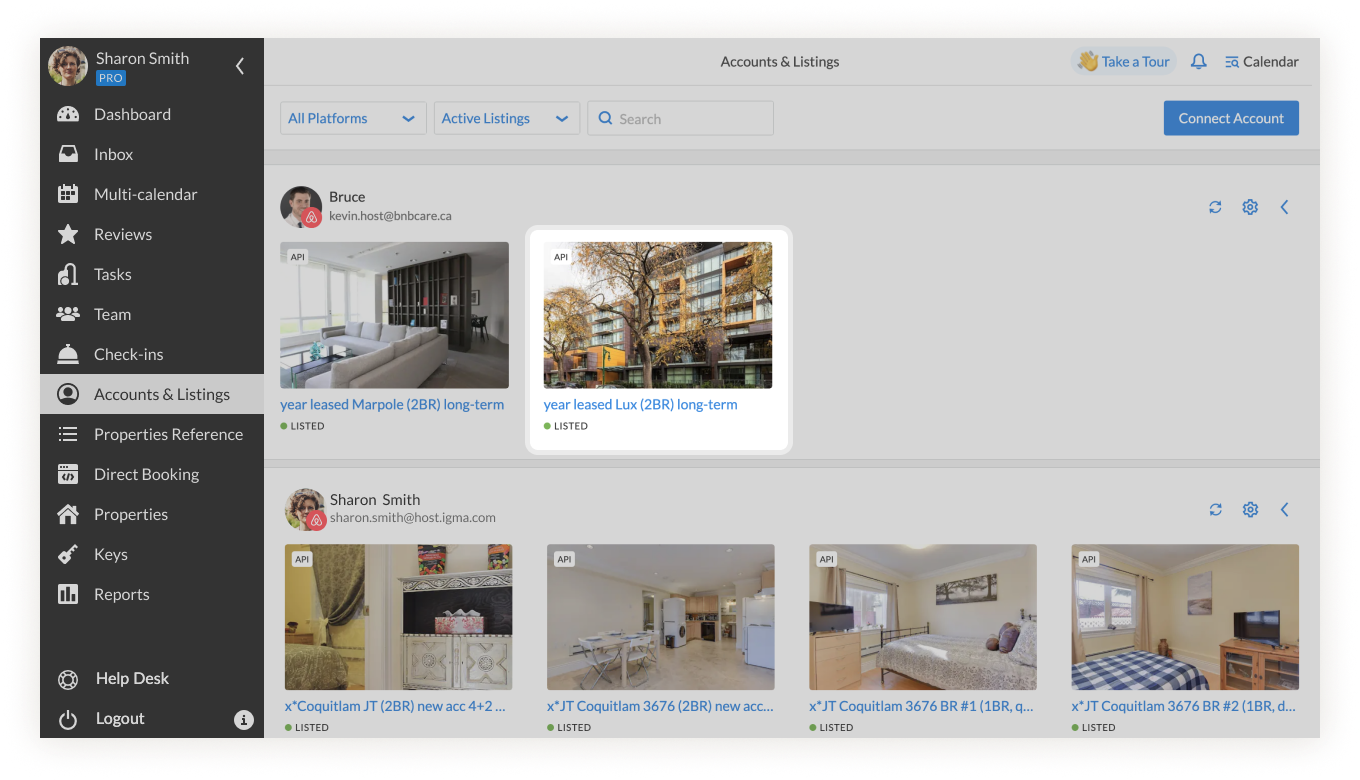
- Click on the Edit Channel Button.
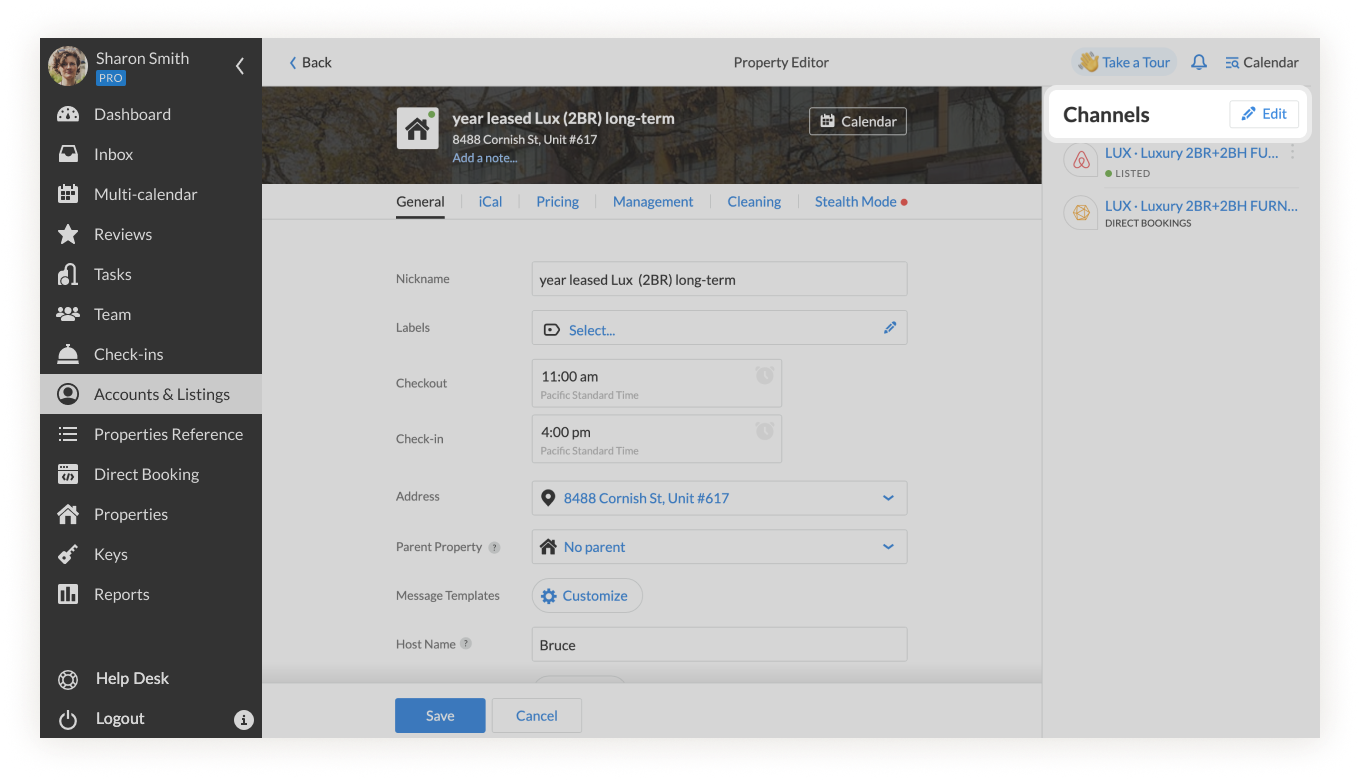
- Click on Add Property or Group.
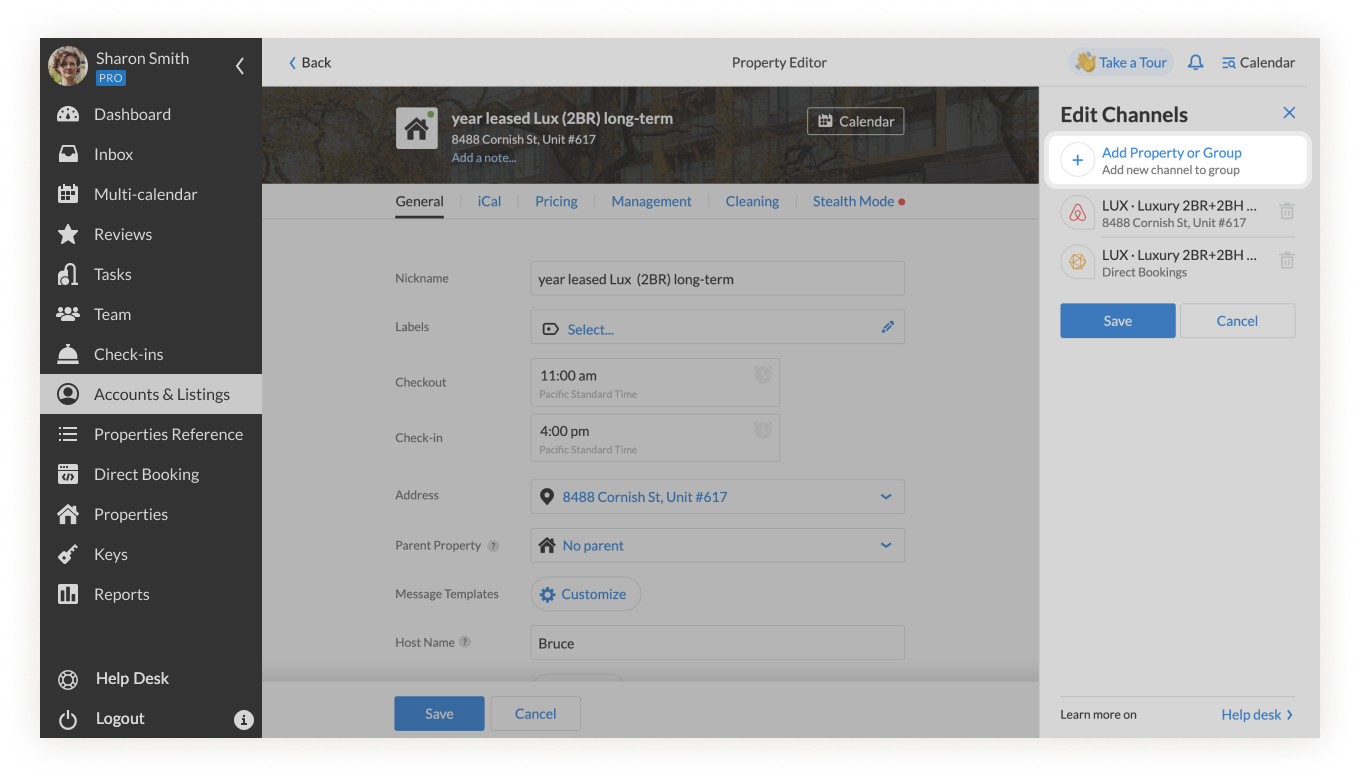
- Choose the property you want to group the initial one with or type the name to find it.
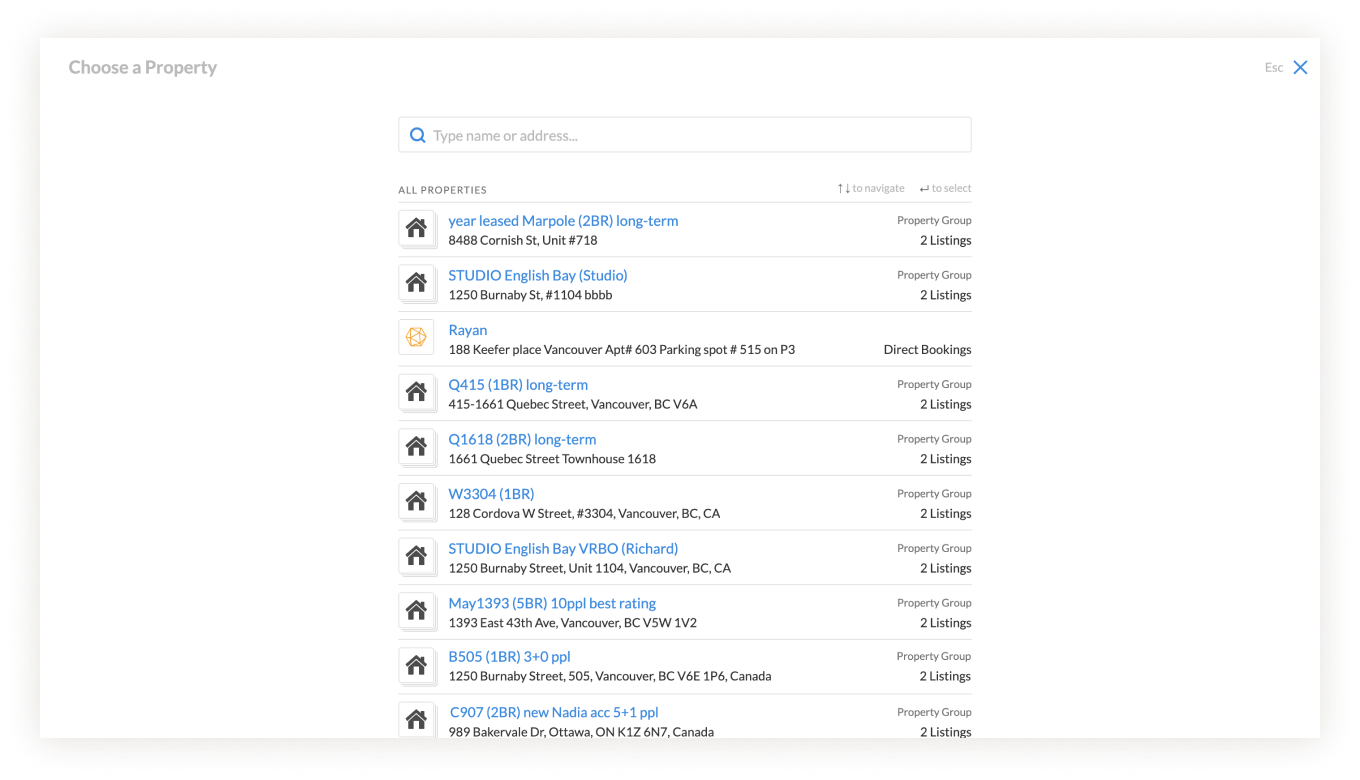
- Click Save once you have all the channels in a group together.
If you have other listings that need to be grouped, repeat the steps.
Important Note
If you attempt to group your listings and are unable to find one of the channels, it’s possible that the listing you are searching for is set up as a Parent-Сhild Property Connection.
You can find this setting in the Property Editor, General tab.
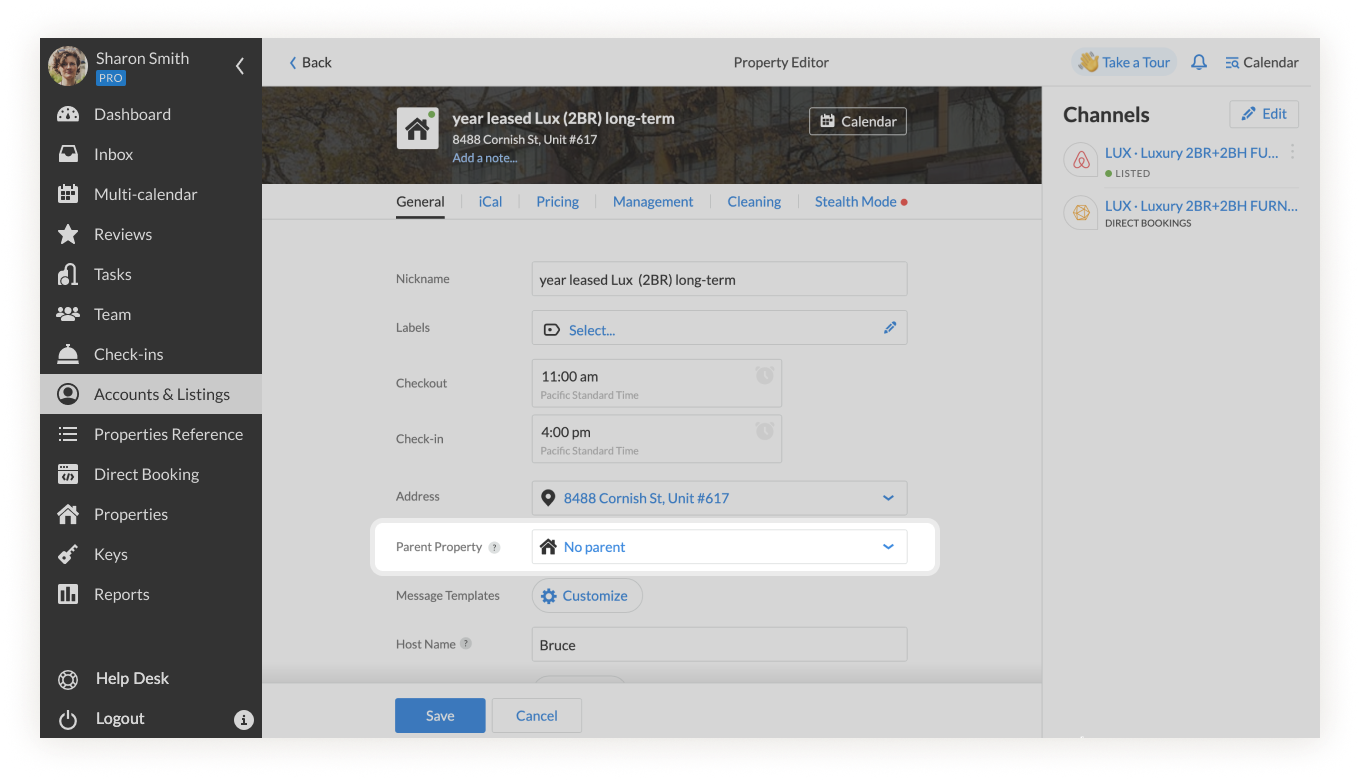
In case you have any questions about the Channel Manager settings, please contact the Customer Experience team via support@igms.com.

