While managing a rental property, we should always be prepared for unexpected situations, for example when hosts need to cancel a reservation such as a mutually agreed cancellation, a guest who wouldn’t comply with house rules (e.g. asking to bring a pet or have parties when not allowed), unexpected personal circumstances, etc. Here is how to deal with cancellations of reservations and inquiries.
Can I cancel a confirmed reservation via the iGMS dashboard?
For a reservation that’s coming from Airbnb, Booking.com, VRBO/Homeaway, canceling a reservation can only be done directly from those platforms.
As for the Direct Booking, you can cancel the reservation directly from iGMS. You just need to go to the Reservation, click the pencil button, and choose delete.
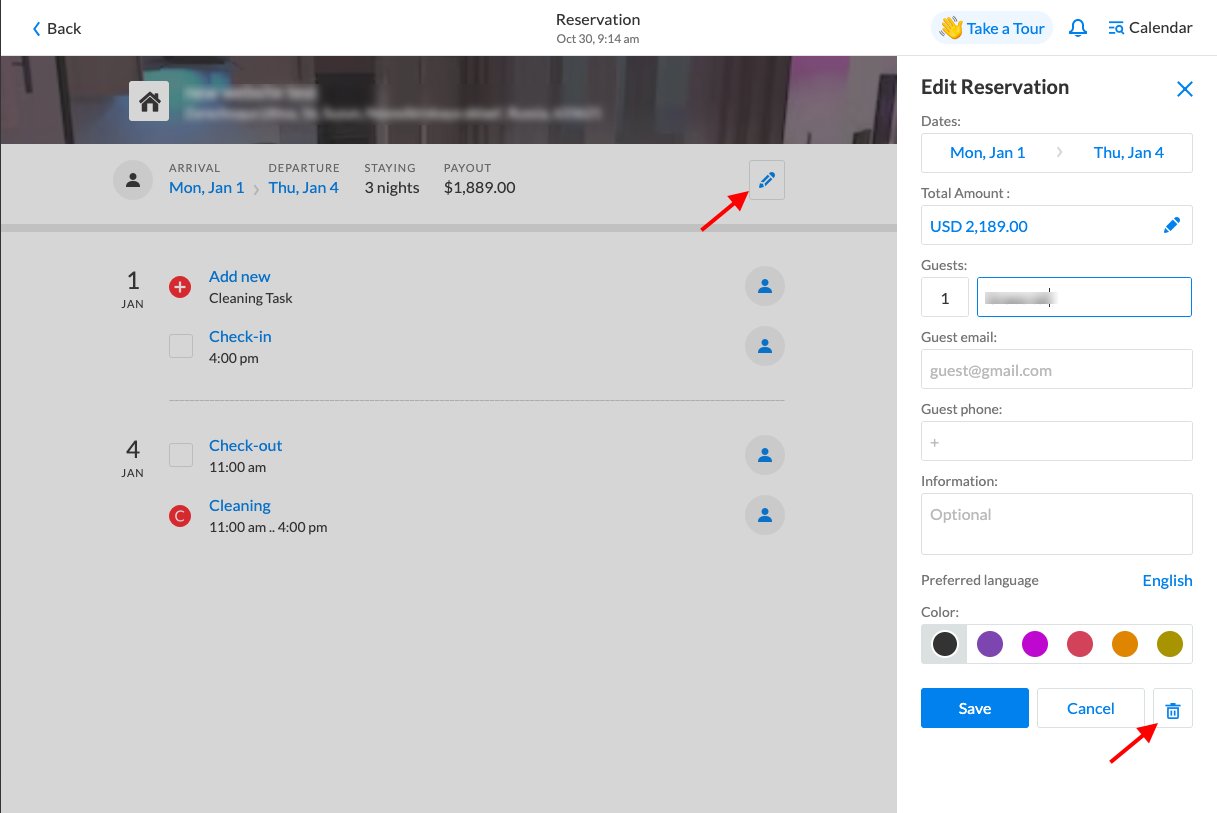 Please keep in mind that when a cancellation is initiated by the host, fees may be applied. Check the Airbnb, Booking.com, and Vrbo/HomeAway Cancellation Policies to learn more about the procedure and the cancellation fee.
Please keep in mind that when a cancellation is initiated by the host, fees may be applied. Check the Airbnb, Booking.com, and Vrbo/HomeAway Cancellation Policies to learn more about the procedure and the cancellation fee.
Can I cancel or decline an inquiry?
Yes. When a prospective guest sends an inquiry about your property, you may check their account and if you don’t find them trustworthy, decline the inquiry. For example, when a guest has not received enough positive reviews.
If canceling a reservation is only possible via Airbnb/HomeAway, you can always decline an inquiry using the iGMS Inbox. To do this:
- Choose a potential guest in the Inquiry tab in the Inbox
- Click on Tell *guest’s name* if your listing is unavailable and write an optional message for them. Alternatively, you can create and set up an automated template that will be sent upon cancellation.
Note: Currently, you can cancel Airbnb inquiries only.
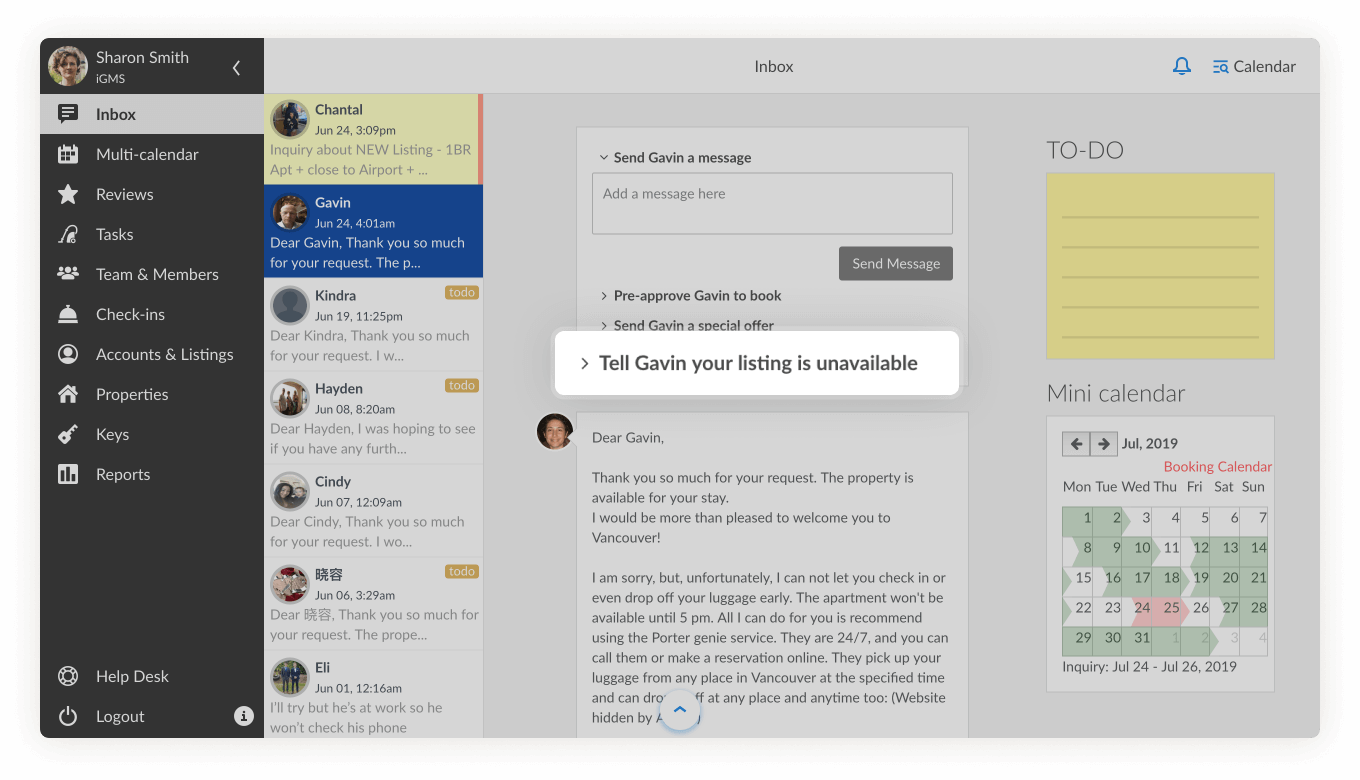
If the dates are actually unavailable, you can check the box Mark my calendar dates unavailable within the given time frames, and those dates will be displayed on your calendar as blocked for everyone.
In case you have any questions on how to cancel a reservation, please contact our Customer Experience team via support@igms.com.

