5 Ways to Create a Guest-friendly Airbnb Digital Guidebook
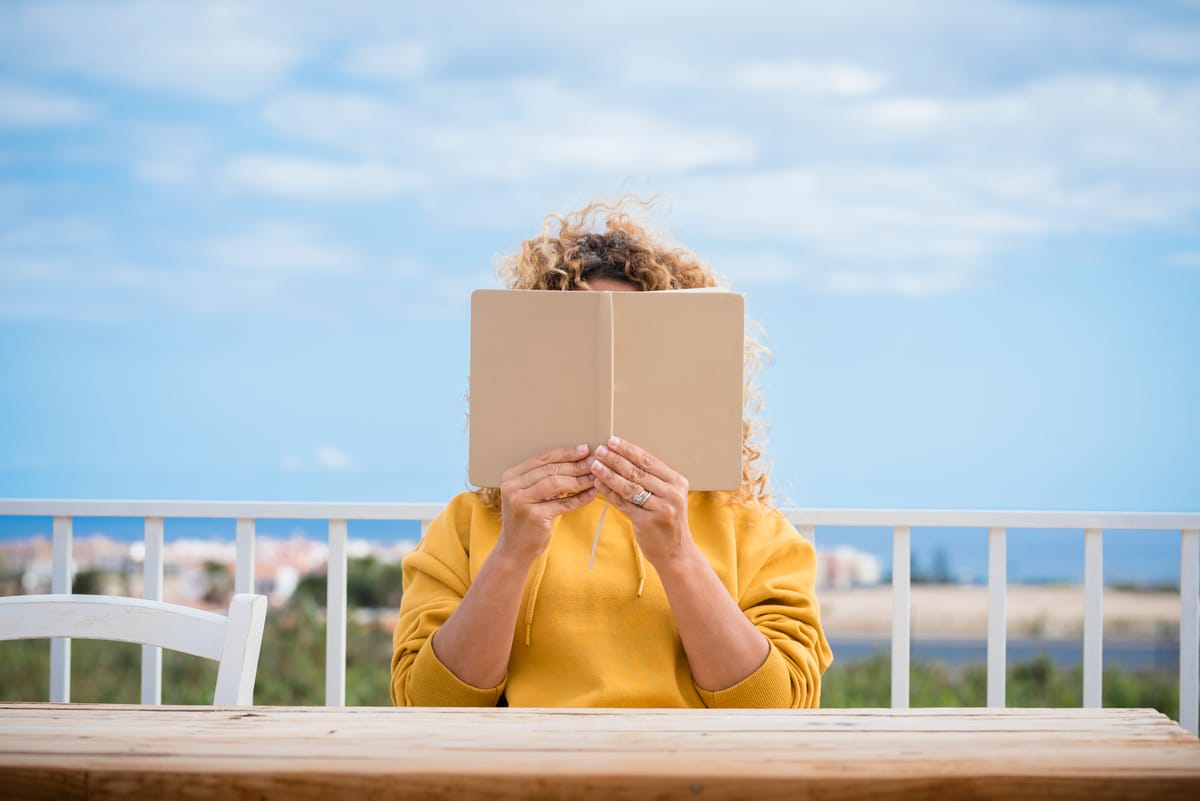
Key Takeaways
- A well-designed, user-friendly guidebook reduces repetitive guest questions and strengthens your brand.
- The Airbnb native guidebook is a free feature, but it has limited functionality.
- Design tools like Canva or Figma give hosts endless possibilities for personalization.
- A true digital guidebook should include interactive elements such as clickable links, videos, and even upsell options.
- You can generate a QR code and place it inside your property for easy guest access.
The Airbnb digital guidebook is an asset you create once and can use indefinitely. It can be your first step toward automating your vacation rental business.
Many hosts spend hours each week answering the same questions again and again. Instead, create a guest-friendly guidebook that handles those questions for you.
Keep reading to discover five ways to create a compelling digital guidebook that guests will actually use as both a handbook for your place and their go-to local guide.
What is a Digital Guidebook for Airbnb
A digital guidebook for Airbnb is an online, interactive version of a traditional printed house manual, giving guests everything they need through a single link they can open on their phone.
Unlike a printed booklet, it can include videos, clickable maps, step-by-step check-in instructions, appliance video walkthroughs, and upsells. It’s more dynamic, easier to access on the phone, and therefore can be more engaging than static paper instructions.

Do I Need A Digital Guidebook for My Property?
Some hosts are on the fence about creating a digital guidebook, wondering, “Will guests actually use it or will it just sit there unopened?”
A well-designed, user-friendly interactive guidebook makes it easy for guests to find the information they need. Features like interactive maps, video instructions for appliances or the hot tub, and quick troubleshooting tips help guests get real value from it.
It’s also a great branding opportunity. Guests can remember your property and leave their email so you can follow up later with a special offer or upsell.
Hosts who’ve created solid guidebooks say guests mention how helpful they are in reviews. They say the layout should be intuitive and accessible through something simple like a QR code. Hosts also report fewer repetitive questions and smoother check-ins and check-outs because guests feel more confident navigating the space on their own.
What Should I Include in a Digital Guidebook
Welcome message
Set the tone with a warm, friendly note that helps guests feel at ease as soon as they arrive. You can mention something simple like, “If you need anything, message me anytime,” so guests know you’re available without hovering.
Property details
Give clear information about the property, amenities, appliances, WiFi password, and any quirks. For example, note if the hot water takes 20–30 seconds to kick in or if the patio lights are on a timer.
Check and check out instructions
Walk guests through the steps in plain language. Example: “When you arrive, enter the gate code 0000, then the front door code 1111.” For check-out, list exactly what they need to do, like placing used towels in the basket.
Local recommendations
Share a few personal favorites so guests don’t have to rely on generic Google results. A quick note like “Maria’s Café is two blocks away and great for breakfast” helps them hit the ground running.
Transportation tips
Explain how guests can get around easily. That might include the nearest bus stop, or where to park if street parking is tricky.
House rules
Keep it clear and friendly. For example: “Smoking is not allowed inside the property; you may use the designated outdoor area instead,” or “Quiet hours start at 10 PM.”
Emergency contact
List essential numbers such as local emergency services and the nearest hospital. You can also include a line like, “For urgent issues with the property, call me directly at this number.”
Upsell options
A guidebook is a great place to offer upsells in a non-pushy way. List local services you partner with or offer airport drop-off or food delivery.

5 Ways to Create a Guidebook for My Airbnb Guests
Creating a digital guidebook for your Airbnb can be done in several ways. Some options are free, while others require a subscription.
In this guide, we’ll cover the most common methods for building a guest guide, starting with free options.
The option you choose depends on your budget, the time and effort you’re willing to invest, the level of polish you want for your brand, and whether you prefer a simple DIY setup or a more advanced solution.
1. Airbnb native guidebook
Airbnb provides a simple digital guidebook directly within your host dashboard. You can include your favorite restaurants, local landmarks, and practical tips, and Airbnb displays everything neatly for guests in the app.
This is the process on your desktop:
- Click Listings and select the listing you want to edit
- Under Listing editor, click Arrival guide
- Click Guidebooks
- Edit title, cover photo, and choose which listings the guidebook is associated with
- Click Add to guidebook to enter places, neighborhoods, and city advice
An Airbnb guidebook is a solid starting point for all the essential information. This option is free and easy to set up, but keep in mind that it’s limited. You can’t add videos, custom branding, or detailed property instructions.
2. Digital guidebook with Canva or Figma
Design tools like Canva or Figma give hosts endless possibilities to create a welcome guide that feels professional and personalized. Paid templates make it even easier, but you don’t need to spend a dime. A free design can still guide guests through your property, the nearest grocery store, and local attractions.
One host shares her approach:
"I bought a template from Etsy (costs under $10) and customized it in Canva. I keep a printed copy at the property and share a Google Drive link with guests after they book. This makes updates quick and easy."
Canva designs can be exported as PDFs and printed off as physical guidebooks for on-site use. You can also generate a QR code in Canva and leave it framed at the property, to allow guests instant access to the digital guidebook.
PDF guides from Canva have limited interactivity, but you can still add:
- Clickable links: Direct guests to websites, maps, or booking pages.
- QR codes: Let guests scan to watch videos, view menus, or book local services.
3. Digital guidebook on Notion
Using Notion to create a digital welcome book is an underutilized option that can certainly add a personal touch to your hosting practice.
Creating a digital guidebook in Notion can start with a blank page or a pre-made template, like the one made by Marco Elizalde, which you can find on the Notion Marketplace. Using a template gives you a structured layout with sections for welcome messages, check-in/check-out instructions, property details, and local recommendations.
Customize the content and add interactive elements. Embed Google Maps for directions to nearby attractions, restaurants, or grocery stores, and include clickable links for local bookings, menus or videos.
Finally, share the guidebook with guests via a shareable URL or QR code. Click "Share" and then "Publish to web” in Notion to create a public link, and leave a QR code at the property.
4. Digital guidebook on your direct booking website
If you have a direct booking website, that’s your own online real estate and a perfect place to host your digital guidebook. Guests can access it through a link you send or by scanning a QR code you place inside the property.
Your website gives you endless room for customization. You can fully control the look, layout, and overall experience. Embed videos with appliance instructions, maps, and other interactive elements to make the guide more engaging.
Guests get instant guest access to the link, and updates appear immediately, so you don’t have to resend PDFs or generate new links. This also encourages guests to spend more time on your site, reinforcing your brand and increasing the chance they’ll book directly again.
The trade-off is that you may need help from a web designer to get the layout right and make sure everything works smoothly on mobile. It is worth it if you already pay someone for website maintenance.
For hosts with multiple properties, this setup works well. You can create a page for each listing and only update the sections that change, like check-in details or local tips.
Since many hosts don’t need this level of customization, third-party guidebook apps can be a simpler alternative.
5. Digital guidebook on third-party apps
Third-party apps are online resources with ready-to-go templates for an Airbnb guidebook you can easily customize.
These apps come with layouts built specifically for short-term rentals, so you don’t have to design anything from scratch. You just drop in your photos, rules, check-in steps, and local tips and apps will generate a link.
Most guests view guidebooks on their phones, and these apps are already optimized for mobile, so everything loads cleanly without extra work on your end.
Apps often support maps, videos, clickable buttons, and navigation menus. Some even show weather updates or allow you to add upsell options.
Usually, you pay a subscription fee monthly or annually to use these apps.
Guidey
Simple, clean, and beginner-friendly. Good for hosts who want a quick setup without too many advanced features. Write descriptions, upload videos, photos, and PDFs, or add map links. Once you've completed setup you'll receive a unique weblink for your property's guide.
FLIPHTML5
Great if you want your guidebook to feel like a digital flipbook. It’s visually appealing and easy to upload your Canva or PDF designs into or choose one of their Airbnb guidebook templates to customize.
You get a custom book link and add your custom logo, interactive links, buttons, hotspots, images, videos, audio, add trigger actions, and animation effects.
Touch Stay
Designed specifically for vacation rentals, and has strong AI features. Its AI Guidebook Generator can create a complete digital guidebook by importing information from your Airbnb listing, including check-in details, Wi-Fi, local tips, property photos, and more.
They also offer features like an AI Content Assistant and an Integrated AI Chatbot, which allows guests to get instant answers for common questions.
Guest Manual
The Guest Manual platform offers hosts a way to create and share digital guidebooks. You can start with prebuilt templates or import your existing listing description and photos, and let the AI generate a first draft for you.
Once ready, the guidebook can be auto-shared via a unique web link. An AI-powered concierge that answers guest questions and gives dynamic seasonal recommendations for guests based on time of year and events happening nearby.

Mistakes When Creating a Guidebook
If guests keep asking the same questions despite having a digital welcome guidebook, it may indicate that your guidebook’s design or layout needs improvement.
For instance, if check-in instructions are buried in a “Property Details” section instead of a clearly labeled “Check-In” header, guests might overlook them and contact you for help.
The key is to review your guidebook from a guest’s perspective: Is everything easy to find? Can guests complete common tasks without reaching out to you?
An intuitive guidebook enhances guest satisfaction, but avoid these common mistakes:
Information overload
Digital guides should be easy to scan and include plenty of visual cues, along with clickable elements. The worst thing you can do is create a wall of text that overwhelms readers.
Pay attention to structure, especially if you’re creating a PDF guide. Make it easy for guests to access necessary information with a single click, rather than scrolling through a 40-page booklet.
Forgetting to implement guest feedback
The guidebook may not be perfect on the first try. If guests repeatedly ask the same questions, it’s a sign that certain information isn’t clear or easy to find.
Keep track of common guest questions, whether it’s Wi-Fi passwords, appliance instructions, or local recommendations and update your guidebook accordingly.
Over time, iterating based on real guest feedback ensures that your digital guide becomes a truly helpful resource.
Ignoring mobile optimization
Guests view guides on their phones. If your guide isn’t mobile-friendly, text may be too small, images misaligned, or links difficult to tap. If guests need to zoom in constantly on your PDF, it isn't optimized for mobile.
To optimize for mobile, use short paragraphs and clear headings so the content is easy to scan. Make sure images and maps resize properly on smaller screens, and ensure buttons and links are large enough to tap comfortably. If you use templates, choose ones that are optimized for mobile by default.

Boost your short-term rental business
A digital guidebook can be the first step toward automating your rental business. This means repetitive tasks are handled for you, and guest communication never suffers.
iGMS is a property management tool for Airbnb hosts, featuring a mobile-friendly app that you can access from anywhere.
iGMS will be your partner you can count on as you grow your rental business.
About the Author
Zorica Milinkovic is a B2B SaaS writer who is passionate about psychology, marketing, and, when inspiration strikes, cooking. You can find her on LinkedIn.



![How to Start a Property Management Company [9 Tips + Interview]](/content/images/size/w600/2026/02/Checkin-Interview.png)

