With the Multi-calendar, hosts can see and manage reservations, tasks, and pricing across all channels.
In the Multi-calendar section you can:
- View all direct, iCal, and manual reservations in one place;
- Manage availability and minimum stay for your properties;
- Change pricing and set up discounts for multiple channels;
- Coordinate cleaning and maintenance activities;
- And much more!
What information can I find on the Multi-calendar?
-
Properties from different channels
The Multi-сalendar is a table of contents with cells, rows, and columns, displaying your properties — created in iGMS or connected from booking platforms — in alphabetical order.
Properties are listed in the first column, according to their nicknames, with the booking platform’s icon next to it (Airbnb, HomeAway or both). The more channels are grouped together, the more icons you will see.
Pro tip: If you want to group some properties together, you can add a specific word at the beginning (for example, NEW, or SEATTLE). To get specific properties to the top of the list, use the exclamation mark “!” at the very beginning of the nickname.
-
Guest reservations
Next to the property’s nickname and icons, you can see the row of reservations stretching along the calendar cells.
There are 3 types of reservations:
- Green color — direct reservations coming from Airbnb and HomeAway/Vrbo;
- Blue color — reservations from imported iCals;
- Custom color — manual bookings, created directly in iGMS.
There are dates in the top row of the Multi-calendar. Today’s date column is highlighted in the light yellow color.
-
Pricing and currency
All properties connected to booking platforms have a nightly price for each date on the Multi-calendar. The currency for the listing is set directly on the booking platform.
If you use more than one channel for a property with different pricing, you will see the lowest value on the Multi-calendar (for example, >$148).
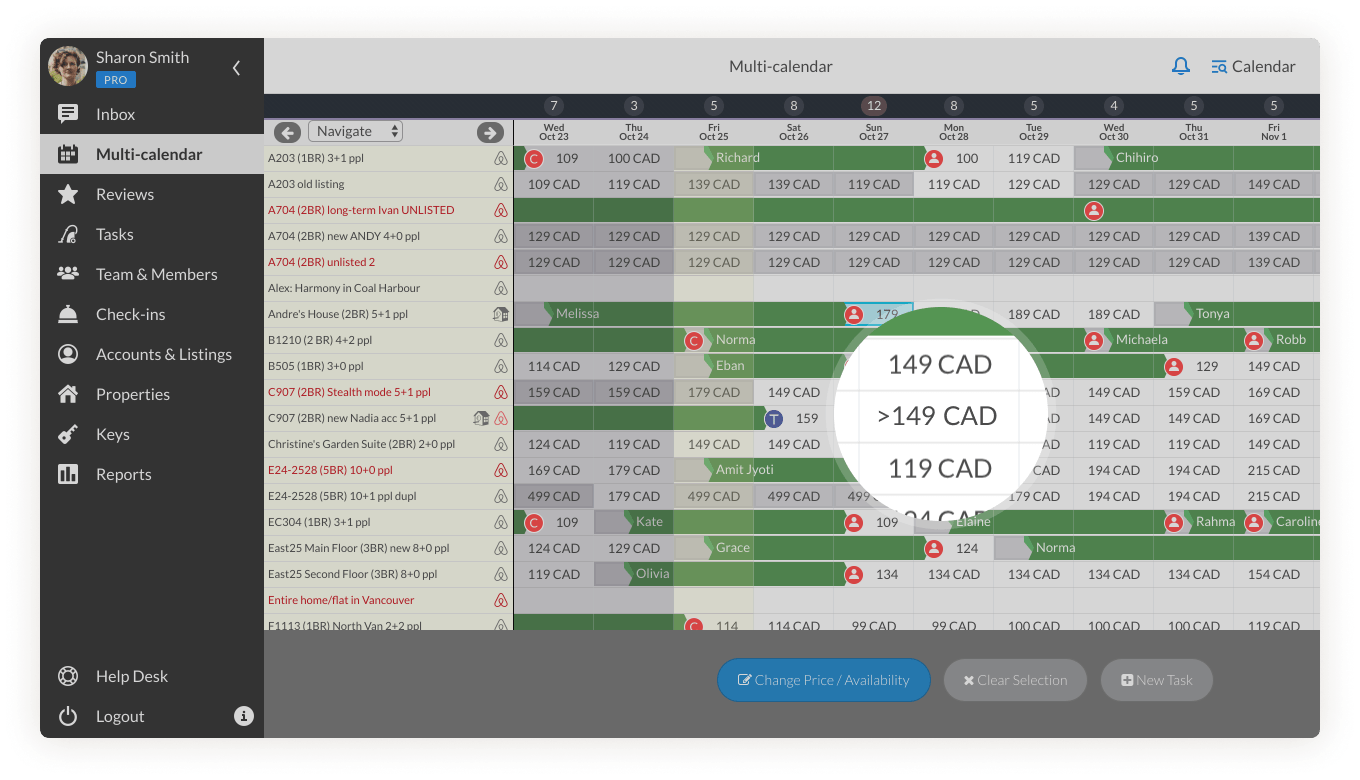
Properties created via iGMS do not have pricing or a currency on the Multi-calendar. The pricing becomes available when the property is published on Airbnb via iGMS.
-
Tasks and cleanings
The Multi-calendar has the following types of tasks:
- Red tasks — assigned cleaning visits are indicated by a © in the Multi-calendar and unassigned ones have a silhouette of a person. Cleaning visits are automatically created upon checkout of each reservation. It’s not possible to have more than one cleaning visit per day.
- Purple tasks — short visits, inspections or handyman appointments. The number of tasks per day is not limited.
- Green tasks with a check mark — completed cleaning visits and tasks.
To create a new cleaning visit or task for a specific date and property, select the cell on the Multi-calendar and click the New Task button.
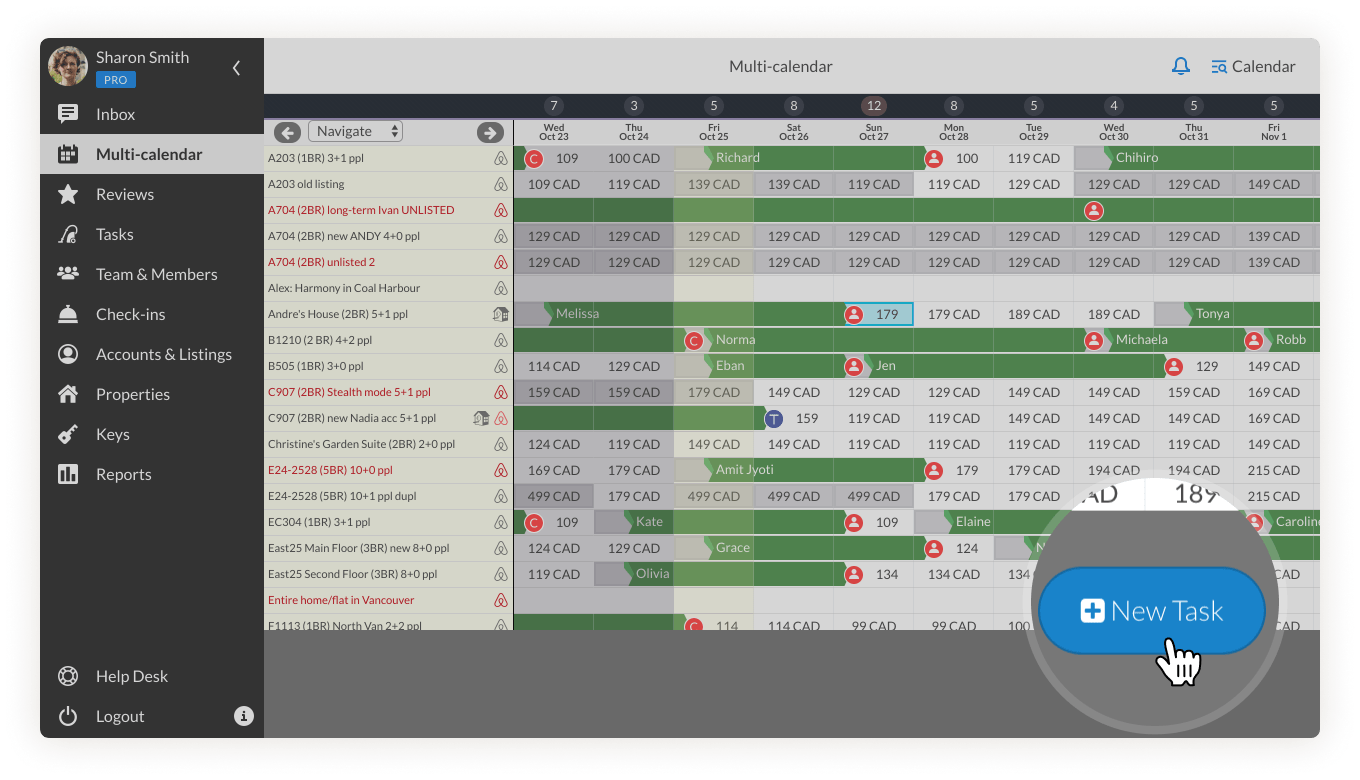
-
Notes
There are two types of notes in the Multi-Calendar:
- Date Note — special notes that are stored only in iGMS and can be created for only one date.
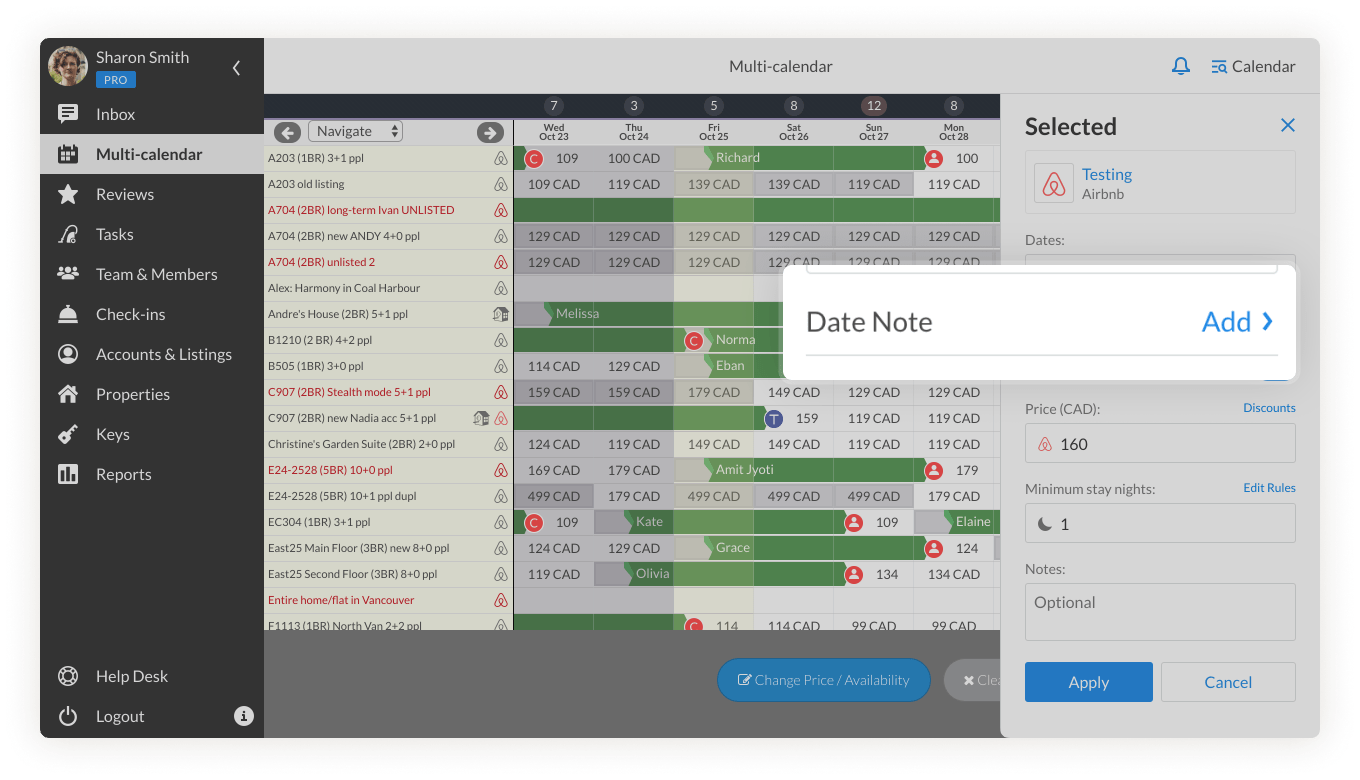
- Note — these notes are displayed on both iGMS and Airbnb, and can be edited on both platforms (can be created for multiple dates at once).
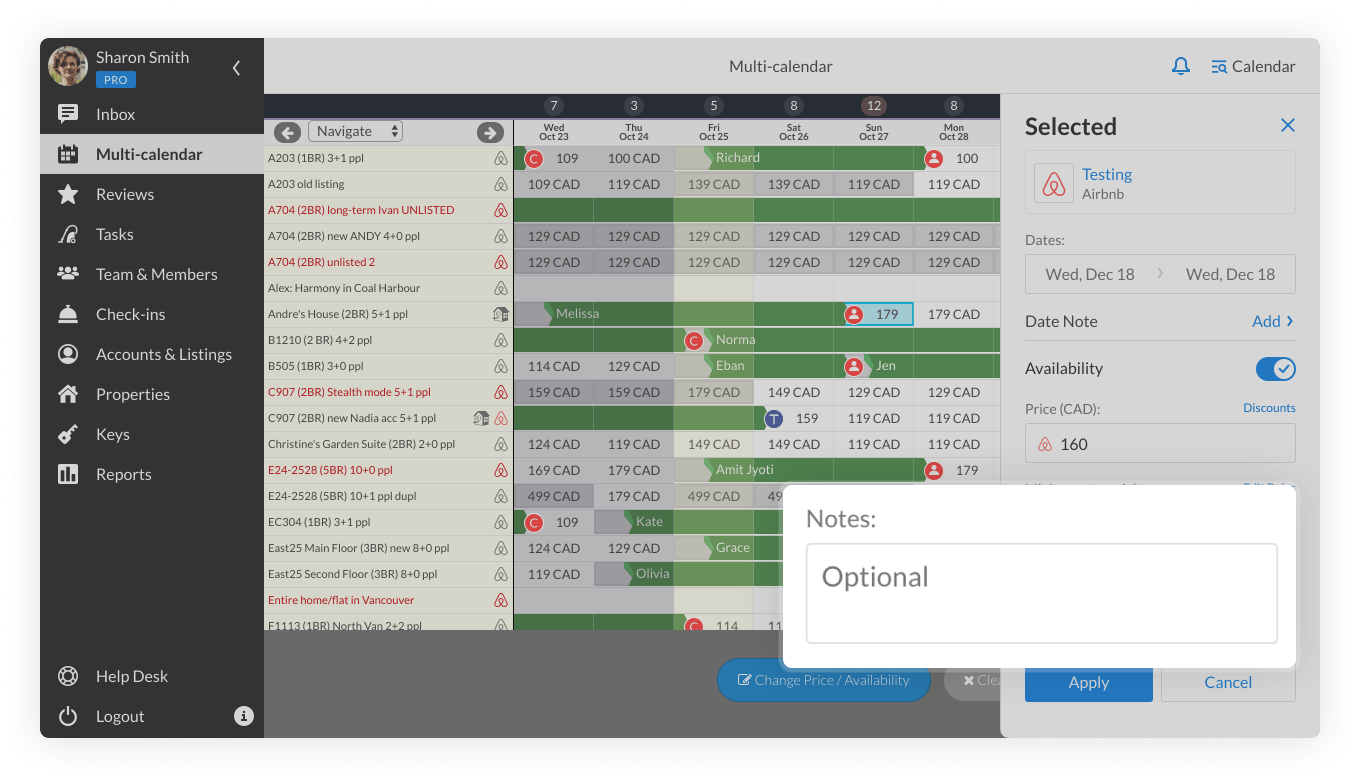
How do I navigate the Multi-calendar?
You can navigate the Multi-calendar with two buttons with arrows found at the very top of the property list column to move forward or backward.
Use the drop-down menu to choose a specific month, jump to today’s date or last month, if necessary.
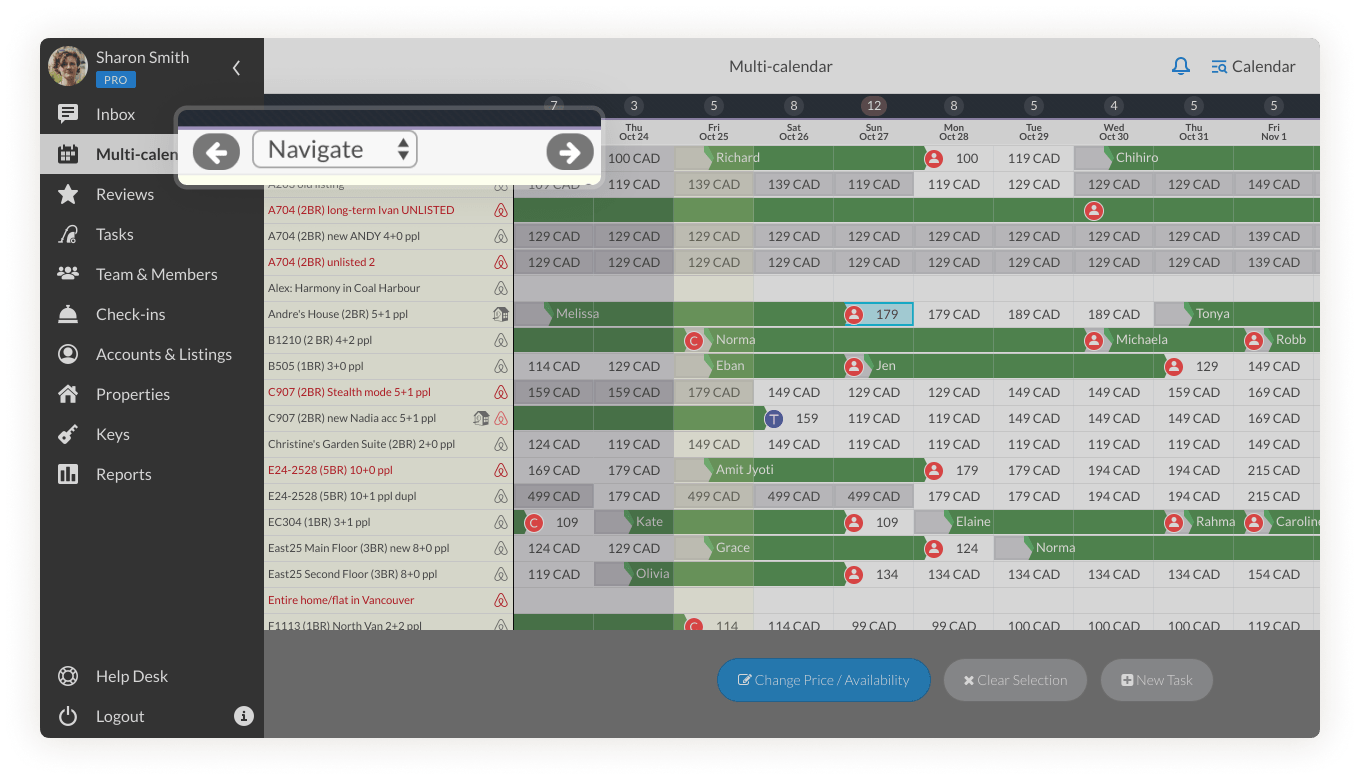
Сan I see the Multi-calendar in the monthly view?
The Multi-calendar has the landscape-only view of the whole year. The monthly view and the yearly view for individual properties are available in the Reservation Calendar.
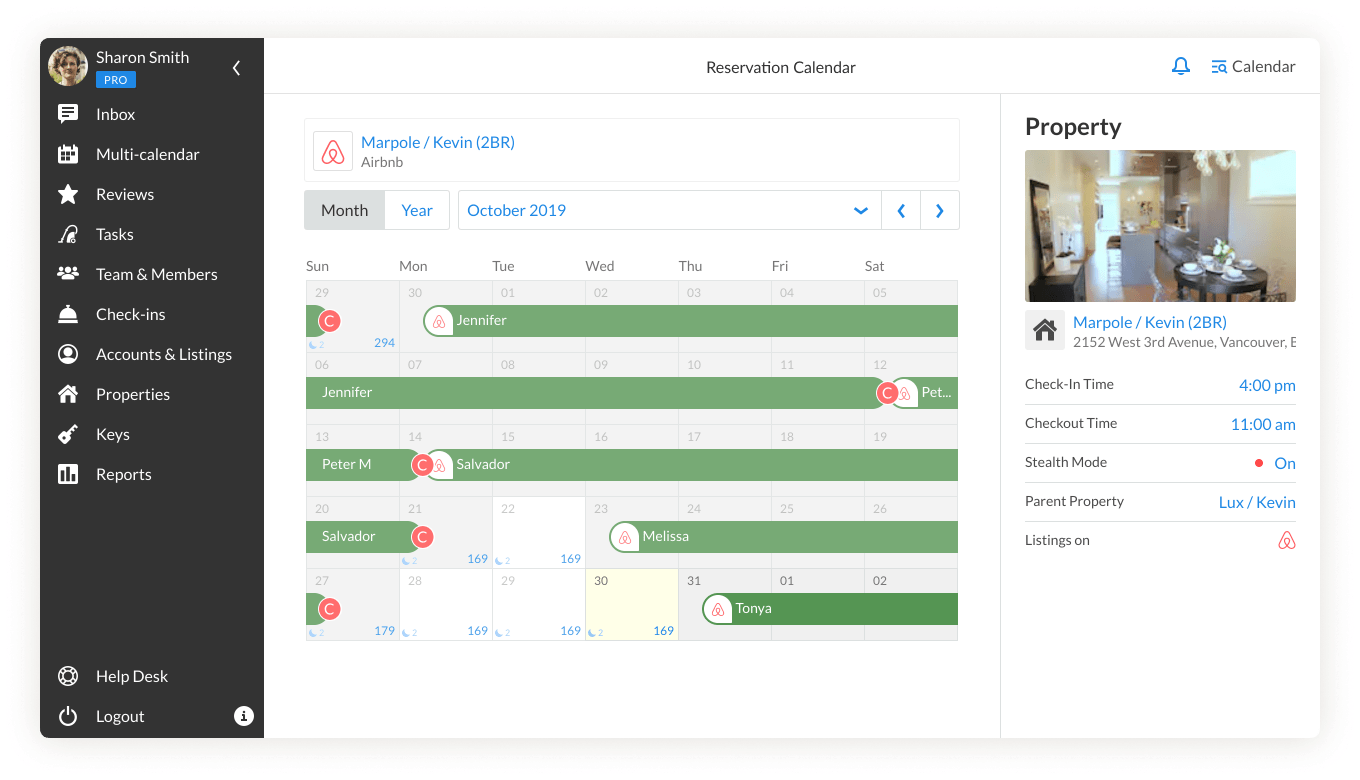
How to set up access for the Multi-calendar
You can set the way each of your team members will have access to the information on the Multi-calendar. For example, cleaners will not see the currency and nightly price and will have access only to cleaning tasks.
The iGMS account holder can set up Access and Permissions in each team member’s account in the Team & Members section.
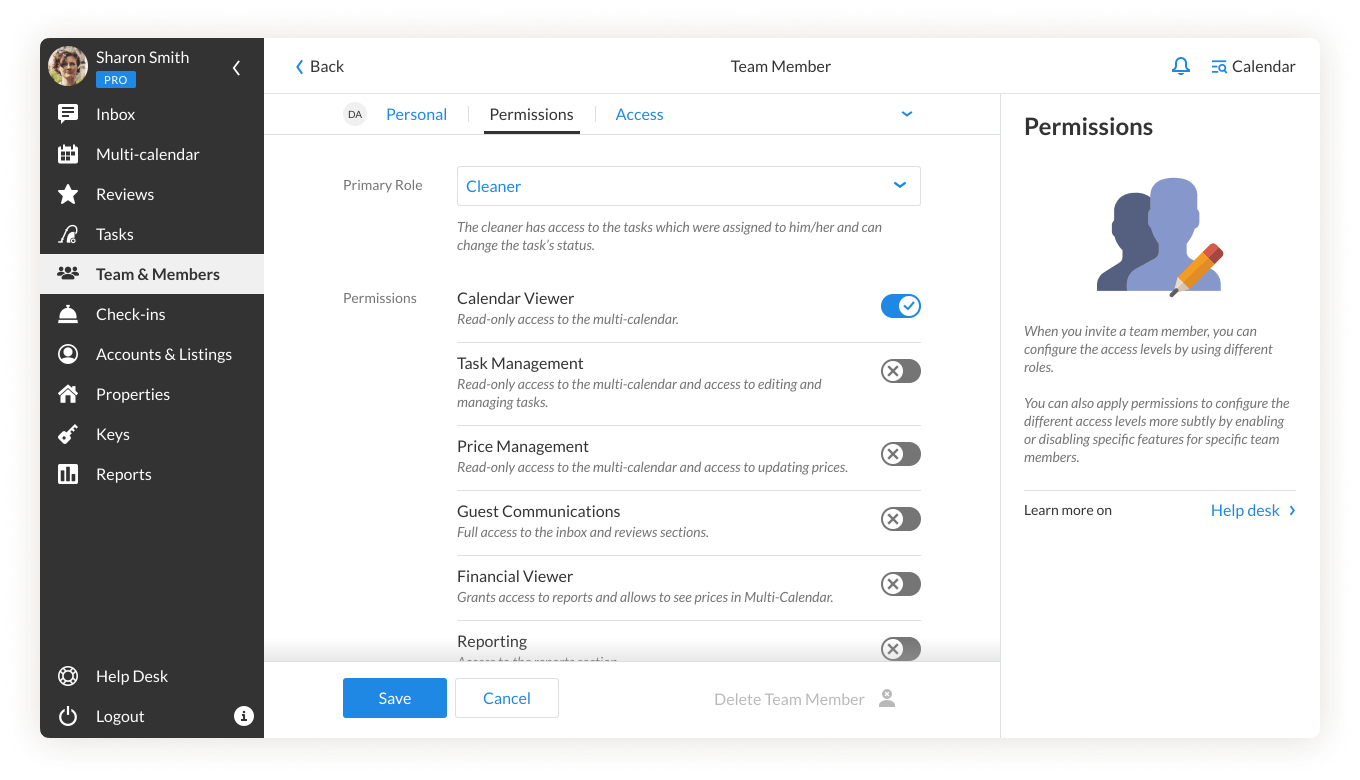
Here’s how a cleaner with limited access sees the Multi-calendar.
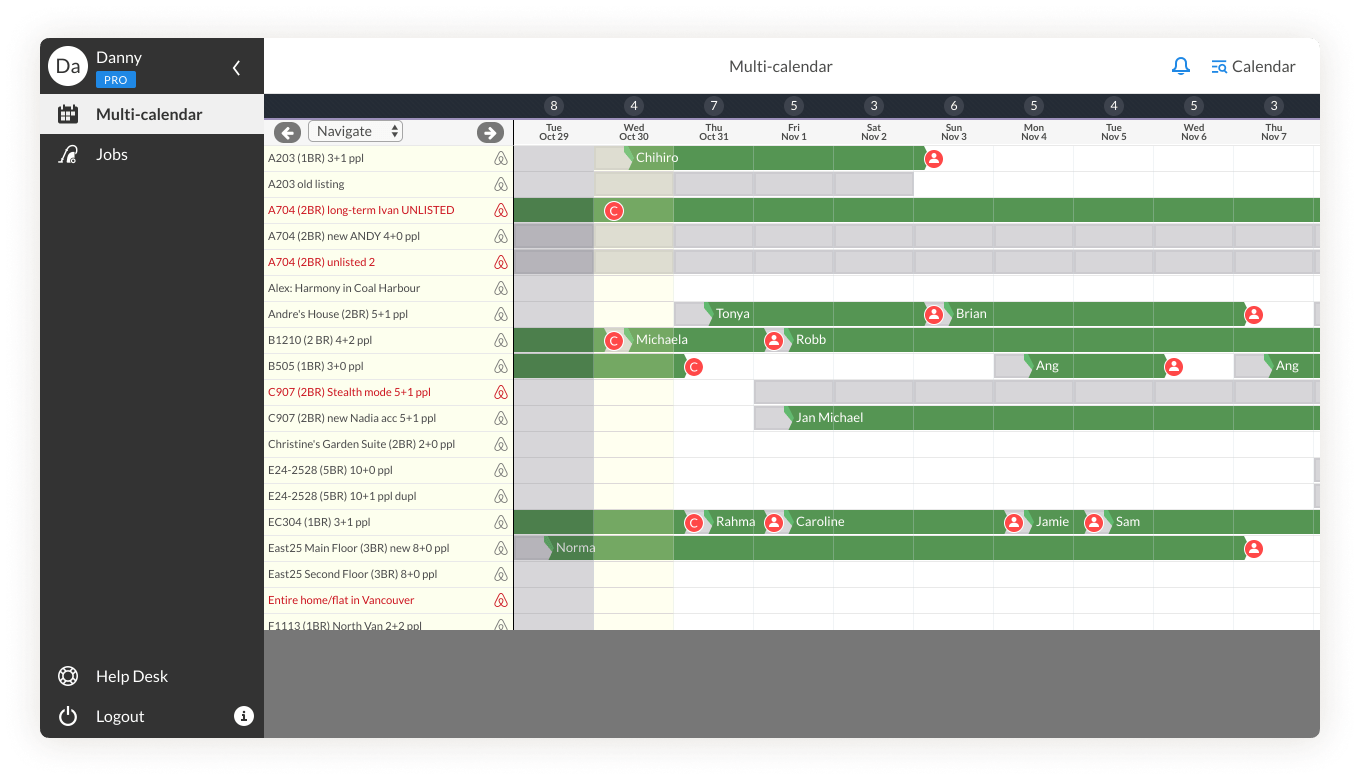
How far in advance can my Multi-calendar open?
The Multi-сalendar displays the availability and the range of open dates according to the settings on your booking platform. For example, if you do not want guests to book too far in advance, you can set the date range for Airbnb to only three months, and the rest of the dates will be blocked in the Multi-сalendar as well.
Still have questions about the Multi-сalendar? Contact our Customer Experience team via support@igms.com for more information.

