If you manage your properties with the PRO or LITE subscription plan, every month you get an iGMS invoice, stating the number of properties you are being charged for.
The calculations are based on the number of active properties during the billing cycle and the chosen rate.
For the FLEX subscription plan, we calculate the number of nights booked perproperty. There’s a minimum payment of $20 per property if you have fewer than 20 nights booked.
This article will help you understand the iGMS invoicing process in order to keep track of your expenses during the billing month.
When do I get the invoice?
Our billing team will send you the first invoice to the email you used for creating your iGMS account.
This invoice will state the total number of properties that were active in the previous month. You can always check your current subscription plan, rate, payment method, and account email address in your iGMS profile settings.
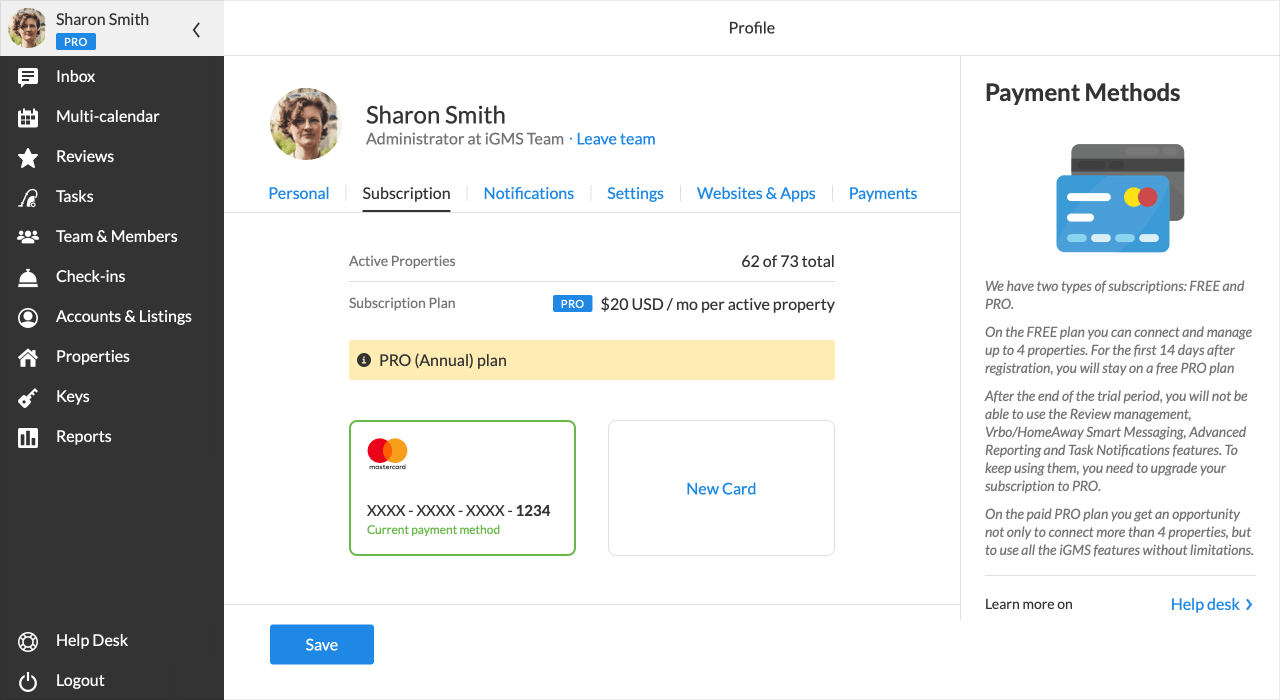
Note that the iGMS billing team will take into account all active properties during the billing month, despite the time of the month you have them listed/unlisted.
The property is considered active if there’s at least one booking during the billing period even if you snoozed a property a couple of days before the invoice arrives.
If none of your rentals have had any reservations, there’s a minimum payment covering one property according to your subscrioption plan and rate.
Where can I find the details on the breakdown?
There are two main reports that you need to take into account: the invoice itself (usually a PDF file), and the breakdown (an Excel spreadsheet) with all active properties listed. These are two separate files.
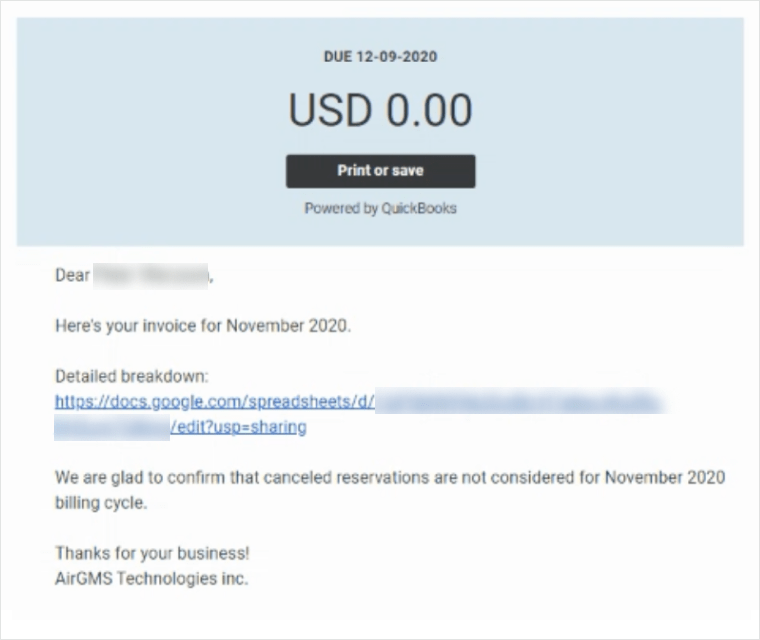
You will find the detailed breakdown by clicking on the link provided in the invoice or by opening the invoice as a PDF attachment.
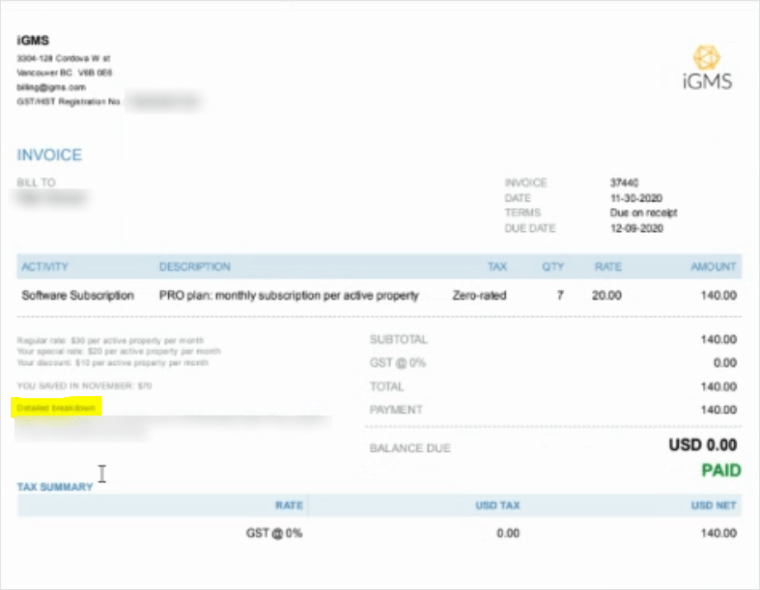
In the breakdown spreadsheet, you can find the following information:
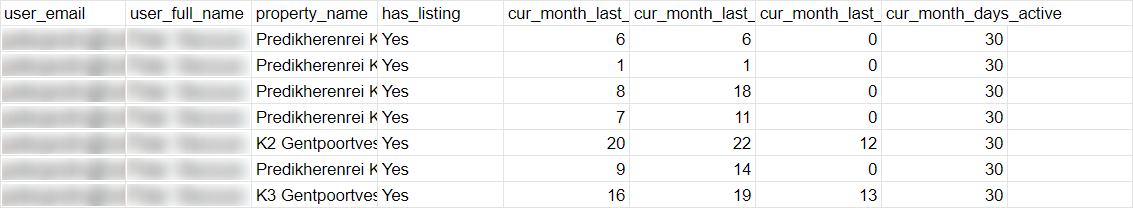
- Email of the account holder
- Full name of the account holder
- The property’s name. In the breakdown, we use internal names stated in the iGMS Property Editor, which can be different from the original property’s name on Airbnb, Homeaway/VRBO, and Booking.com platforms. If you have multiple channels grouped under one property with the iGMS channel manager, you will see the internal name of this group stated in the Property Editor.
- Has_listing column shows if your properties are listed on Airbnb, Homeaway/VRBO, or Booking.com platforms. If you have previously created a property on iGMS to manage your cleaning tasks via connected iCals, it will be displayed in the breakdown with a ‘no’ value.
- Current_month_reservations column reflects the number of reservations booked during the billing month.
- Month_last_nights_booked column is used for calculating the total number of nights booked. It’s mostly relevant to users on the Flexible Plan.
- Last_iCals_nights_booked column shows the number of nights booked via iCal. Your property might not have any reservations coming from Airbnb, Homeaway/VRBO, and Booking.com channels but has a reservation via iCals coming from third-party platforms. For the iCal reservations, the iGMS billing team will charge the users on Monthly and Annual PRO plans only.
- Current_month_days_active column reflects the number of days the property was active during the billing month. You can always snooze a property to make it inactive on iGMS.
Note that no charges are applied for any duplicated listings or the same listing on multiple booking platforms if you have grouped them under one property after connecting to iGMS.
If you have more questions about your invoice, feel free to contact our Customer Experience Team via email or chat.

