How to Build an Outstanding Airbnb Profile for Your Vacation Rental Business

All aspects of your Airbnb listing are important to the success of your business. There are, however, a few initial steps that you need to take before the bookings start flooding in. While having high-quality property photos is the one of the most important first steps to attracting potential guests, your host profile also matters. And it matters even more than you might think!
A hosting profile gets overlooked because many hosts in the Airbnb community don’t realize that guests pay attention to it. Going the extra mile to create an awesome profile can boost your reservations as it drives trust and can make potential guests feel more comfortable with the idea of renting a property from you . In fact, a study found that Airbnb host profiles have a significant impact on the perceived trustworthiness of guests.
While your profile does not need to include overly personal details, some information is encouraged. Linking to social media accounts from your account listing page is a nice way to make a personal connection with your guests and give them a glimpse into your life.
As the global community of Airbnb hosts and property managers is growing, it is imperative to set yourself apart from your competitors. Find out why a host profile matters and how to optimize it for more bookings.

Why I Should Complete My Airbnb Profile?
Guests want to know as much as possible about you before they book your property. This way they can feel safe when making a reservation and, when the guest arrives, they can feel relaxed and welcome.
A good profile:
- Creates a positive first impression. A complete Airbnb host profile shows that you are professional and authentic and serious about your business.
- Attracts your preferred target audience. It tells potential guests about your interests and lifestyle. This helps to generate interest from your target guests and deter those people who you don’t want to book your property.
- Proves that your listing isn’t a scam. With all the verifications added to your listing profile, guests will feel more certain that you are a real person.
To make a good first impression and create an outstanding Airbnb listing profile, follow these six essential steps.
What I Should Put on My Airbnb Host Profile?
1. Choose the Right Profile Photo
To ensure that your Airbnb listing profile photo is appropriate, you need to select the right profile photo that communicates the right things. Your profile photos should be professional and high quality. Keep in mind that it these photos should never be blurry or grainy – it sends the wrong message about your abilities as a host. Who knew a profile photo could mean so much?
Make sure that your face is fully visible and that you have a positive facial expression. If you prefer to smile in profile pictures, by all means, go ahead and do so.

Avoid strange facial expressions and inappropriate outfits in your profile picture. In most instances, business casual attire is your best bet. Don’t wear dark glasses or anything else that makes it look like you are trying to hide your real identity. To cut it short, your LinkedIn photo might be the best fit for your profile listing page.
2. Add a Well-Written Profile Description
As you fill in the various sections of your profile, make sure to add a comprehensive description of yourself. Your potential guests would like to know who you are and what they can expect from a stay at your property. To build a connection with your potential guests, take some time to talk about yourself.
For an extra touch, you can use the AI Writer tool from Quicktools to create a unique and personalized profile description. With AI Writer, you can generate text in seconds, so you can quickly and easily create the perfect profile description for all your listings.
Here are a few questions that you may want to answer in your Airbnb bio:
- Where are you from?
- What’s your occupation?
- How long have you been a rental host?
- Why did you decide to join the Airbnb community?
- What’s your favorite thing about being a vacation rental host?
- What are your hobbies?
- Where have you traveled before?
- How long have you lived in the area?

As you create your Airbnb profile description, write in a conversational manner. A perfect description should sound approachable and friendly. A good way to sound less formal is to use contractions in your writing.
Don’t be afraid to get creative and have some fun. However, save the sarcasm and jokes as they could be interpreted in a different way than you intended.
Airbnb host description example
“Hi there! My name is Alice, and I’ve been living here in Miami, Florida for the last 10 years.
I enjoy meeting new people and familiarizing myself with other cultures. This is, essentially, why I’ve decided to become a full-time host. I’m enthusiastic about watersports and like various water activities, such as paddle boarding, snorkeling, and even a little bit of surfing. I’m obsessed with traveling – in addition to having traveled all over the US, I’ve visited twenty countries in total in Asia and Europe.
Looking forward to meeting you! I’ll do my best to make your stay comfortable and help you enjoy this awesome city to the fullest! Feel free to reach out to me if you have any questions regarding my listing.”

3. Get Verified
Scams are the biggest concern that many guests have when booking on vacation rental platforms. By adding verifications to your profile, you can help to alleviate these fears. Go to your account settings in your Profile and find the Identity Verification option. Click the Get the Badge button to add your verifications. Once you have sent the required information to Airbnb, you will get the identity verification badge displayed on your public profile
To confirm your identity, you can:
- Take a photo of your ID (a driver’s license, passport, or national identity card) using your smartphone
- Take a photo using the camera on your computer
- Upload an existing photo of your ID
- Add your legal first and last name
- Add your legal address (it should match your billing address)
In addition, you should verify your email address and confirm your phone number. Also, you can connect your Facebook, Twitter, and LinkedIn profiles.
Verifying your Airbnb account will help add extra credibility and trust to your listing. This can help you stand out from other listing pages that don’t feature any verifications. The data shows that guests are more likely to book stays with hosts who have their profiles verified by Airbnb.
So, completing the verification process is a free and easy way to increase the occupancy rate of your property. Also, after your profile has been verified, you will be able to request that your guests provide their IDs if they’d like to book with you.
While sharing personal data may seem risky, you can rest assured that it is securely protected by Airbnb Privacy Policy. The data is transferred to the Airbnb third-party databases via the same technology used for transmitting credit card details. However, avoid sharing your verifications if you use unsecured public Wi-Fi networks as the connection is not safe and your details could be compromised.
4. Get Glowing Reviews
Every Airbnb host knows how important reviews are on their Airbnb listings for the ongoing success of their business. That said, getting reviews might be challenging when you are just starting out. You should do your best to earn a good reputation and get five-star reviews for your Airbnb profile. Make sure to provide a perfect guest experience and don’t be shy to ask guests for reviews after they check out.
Guests tend to forget to leave a review if nothing unusual happens during their stay. As a host, make the first move and review your guests. Airbnb will send a notification to your quests reminding them to review their stay at your rental. To automate the process of leaving reviews, opt for vacation rental software, like iGMS.
By utilizing iGMS, you will be able to create and save review templates using predefined elements. A decent number of good reviews will help you stand out from other local hosts and maintain bookings regardless of the season.

5. Keep Your Airbnb Profile Updated
If you change jobs or move to a different city, make sure that you edit your profile to reflect these updates. You don’t want there to be any inconsistencies between what your profile says and the answers you give to guests when they inquire about your property.
Remember that even the smallest discrepancies matter. You don’t want your Airbnb guests to have any reason to think that you are not telling the truth about who you are.
6. Keep Your Response Rate High
An Airbnb profile also shows the host’s response rate and average response time. The key to improving both metrics is to respond promptly to any inquiries that you receive and always respond to all of the messages you recieve. Otherwise, your competitors may appear to be faster and you will lose a potential reservation.
If you want to improve your response rate, vacation rental software such as iGMS also can come in handy. It will allow you to automate your guest communication and provide prompt service even when you are physically unavailable to reply.
Keep in mind that response rate and time are important for obtaining Superhost status. On top of that, a high response rate and fast response time can lead to greater visibility in Airbnb search results.
Great Examples of Airbnb Profiles
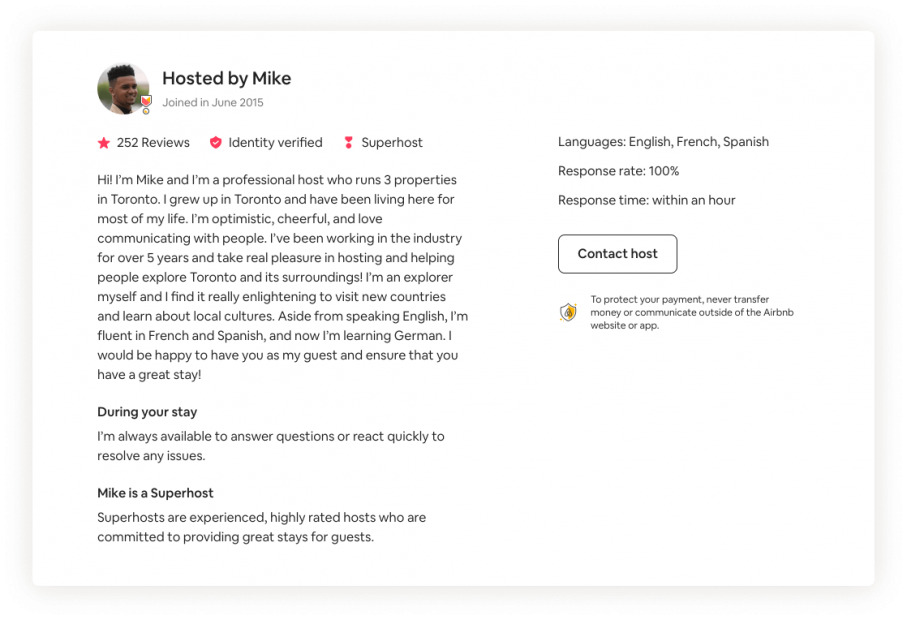
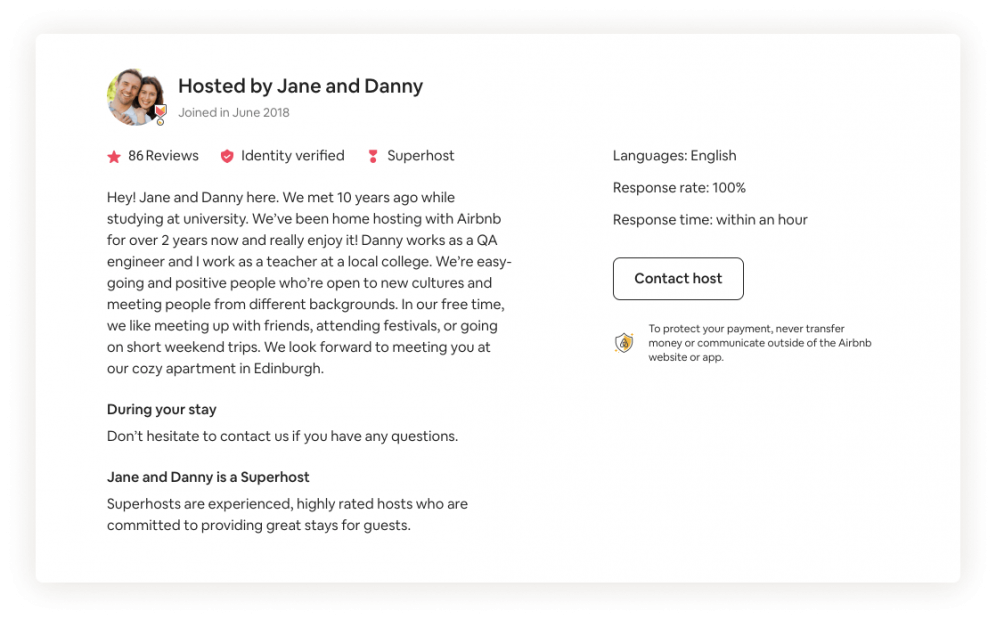
To further elevate your hosting game, consider integrating iGMS‘s vacation rental software into your property management strategy. Just as a quality coffee maker can enhance the guest experience, a robust software solution can streamline your operations and boost guest satisfaction. Here are some key features of iGMS:
- Managing multiple accounts and listings on the top OTAs from a single interface
- Synchronizing reservations across multiple platforms to eliminate the risk of double bookings
- Organizing messages into a single feed with a unified inbox
- Improving communication with automated templates and triggered messaging
- Creating and coordinating cleaning tasks with live tracking to completion
- Creating your own direct booking website
Conclusion
People who prefer booking with Airbnb choose this platform because it offers an authentic experience and allows guests to enjoy living like a local. However, they are also taking a risk by deciding to book with someone who they don’t know in person. By crafting an exceptional Airbnb profile, you can help people feel like they already know you, which makes it a lot easier to trust you.

Although composing a great Airbnb profile may take some time, you can rest assured that all your efforts will pay off. To sum up, the algorithm for a perfect Airbnb profile will look as follows:
- Choose an appropriate profile photo that clearly shows your face and looks professional.
- Tell potential guests about yourself by filling out a profile host description.
- Add the necessary verifications to show that you are a real person and your listing isn’t a scam.
- Work on your reviews by ensuring an excellent guest experience and asking your guests to leave a review of their stay.
- Update your profile if you have some important changes in your life (like a job change or moving to a new city).
- Respond to all your guests’ inquiries promptly and constructively.






